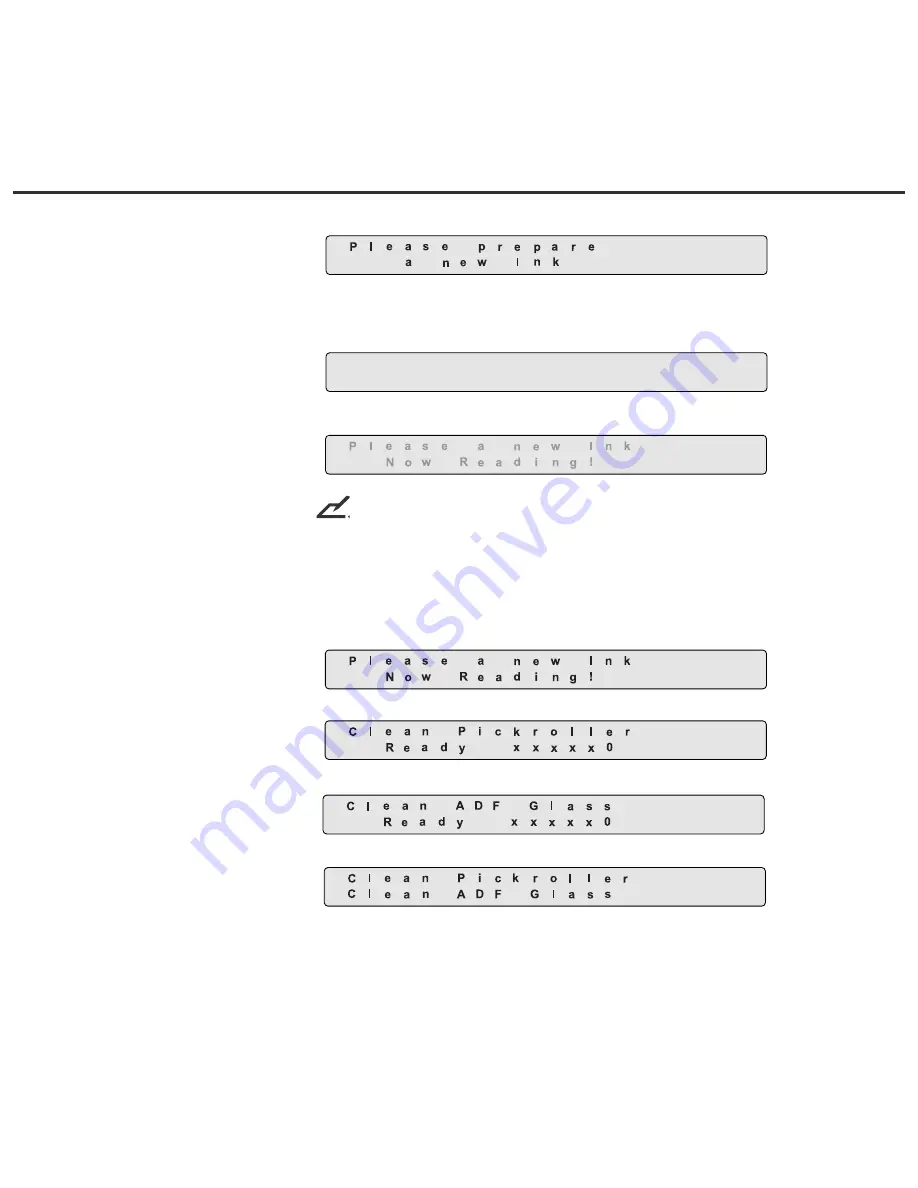
<Power-on>
(Preparing the print cartridge)
<Waiting>
<Reading>
(Preparing the print cartridge)
<Waiting>
(Pick roller cleaning request)
<Waiting>
(ADF glass cleaning request)
<Waiting>
(Pick roller and ADF glass
cleaning request)
When the back light of LCD turns OFF, the scanner is in Low power
mode.
(Example)
NOTICE
One of the following will wake up the scanner:
• Pressing any button.
• Setting the paper on the ADF paper chute.
• Sending a command from the host computer.
Summary of Contents for Fi-4750c - Color Duplex Document Scanner 50ppm 90ipm Ccd/scsi
Page 1: ...fi 4750C Image Scanner Operator s Guide P3PC E672 04EN ...
Page 2: ......
Page 10: ......
Page 12: ......
Page 14: ......
Page 18: ...Assemblies Stacker Thumb screw Guide A ASY Pick roller 2 Pick roller 1 Pad ASY ...
Page 30: ......
Page 32: ......
Page 35: ...Label B Example your actual label may differ ...
Page 42: ......
Page 44: ......
Page 58: ......
Page 68: ......
Page 71: ... unit mm 521 234 335 445 696 17 5 in 27 4 in 13 2 in 9 2 in 20 5 in Dimensions ...
Page 72: ......
Page 74: ......
Page 84: ......
Page 86: ......
Page 119: ...Declarations of Conformity ...
Page 120: ......
Page 121: ......















































