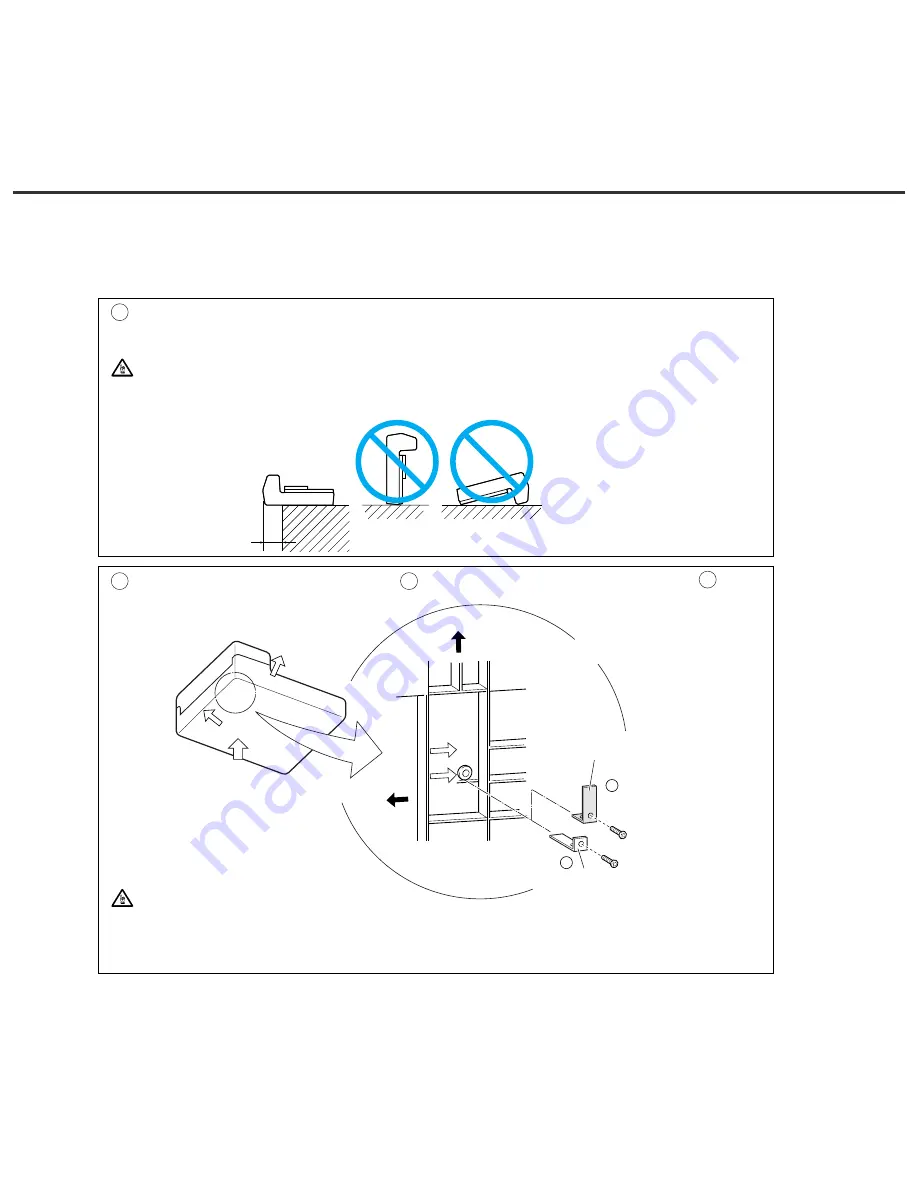
To keep the scanner from being damaged during shipping, the carrier unit is fixed with a Shipping
Lock. After placing the carrier unit where it will be installed, change the position of this Shipping Lock
as explained below.
1
Place the image scanner on the edge of the desktop so that the left side of the scanner (where
the ADF is attached) extends from the desktop. Do not set the image scanner upside down or
on its side.
CAUTION
Do not let the scanner hang more than 20 cm (8 in.) over the edge of the desk.
2
Remove the shipping lock from position
A
. Then, install the shipping lock at position
B
.
CAUTION
Before moving or storing the scanner, make sure that the shipping lock is set to the
shipment position to prevent possible damage. Before setting the shipping lock, make sure
that the carrier has been returned to the home position.
B
A
Good
Bad
Bad
less than 20 cm
(8 in.)
Front side
Front side
Enlarged
Shipping Lock
(Position for operation)
Shipping Lock
(Position for shipment)
ADF side
Bottom view
Shipping Lock
(Position for storage,
position for shipment)
Enlarged section A
Repositioning the Shipping Lock
Summary of Contents for Fi-4750c - Color Duplex Document Scanner 50ppm 90ipm Ccd/scsi
Page 1: ...fi 4750C Image Scanner Operator s Guide P3PC E672 04EN ...
Page 2: ......
Page 10: ......
Page 12: ......
Page 14: ......
Page 18: ...Assemblies Stacker Thumb screw Guide A ASY Pick roller 2 Pick roller 1 Pad ASY ...
Page 30: ......
Page 32: ......
Page 35: ...Label B Example your actual label may differ ...
Page 42: ......
Page 44: ......
Page 58: ......
Page 68: ......
Page 71: ... unit mm 521 234 335 445 696 17 5 in 27 4 in 13 2 in 9 2 in 20 5 in Dimensions ...
Page 72: ......
Page 74: ......
Page 84: ......
Page 86: ......
Page 119: ...Declarations of Conformity ...
Page 120: ......
Page 121: ......
















































