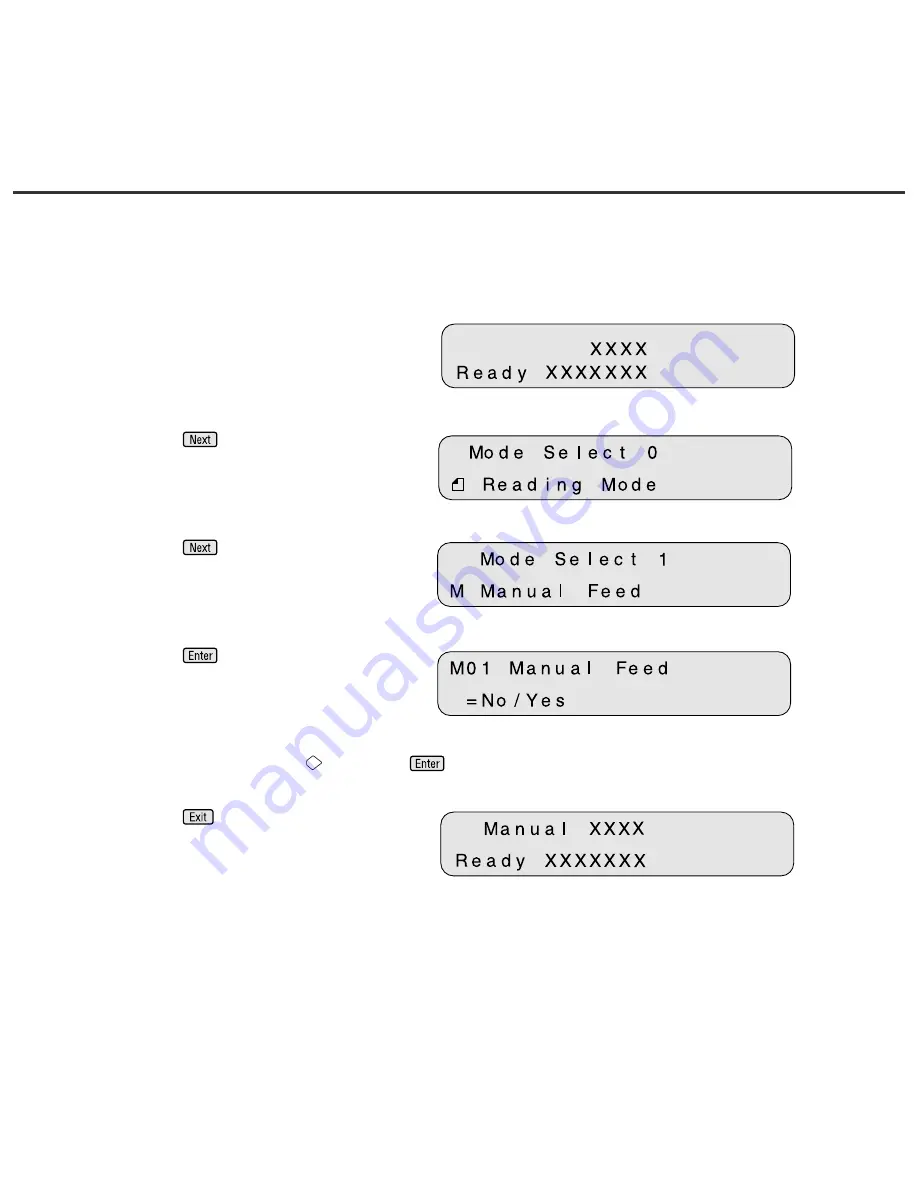
Manual Feed Mode Setting
In this mode, the scanner waits for some predetermined time before issuing a “Paper Empty” message
after all documents are read. This predetermined time (time-out limit) is specified in the Setup mode.
Therefore, you can set the next documents on the ADF chute without interrupting the reading opera-
tion. The procedures for setting the manual feed mode are as follows:
<Screen M1>
1 Turn the power On and verify that
“Scanner Ready” is displayed on the
LCD.
<Screen M2>
2 Press
then the scanner displays
Screen M2. This screen will show up
only when Video Interface Option is
installed.
<Screen M3>
3 Press
then the scanner displays
Screen M3.
<Screen M4>
4 Press
then the scanner displays
Screen M4.
5 Select “Yes” by pressing
. Then press
.
<Screen M5>
6 Press
to return to the “Scanner
Ready” screen. Note that “Manual Feed”
is shown on the LCD. This means that the
scanner is in Manual Feed mode.
Summary of Contents for Fi-4750c - Color Duplex Document Scanner 50ppm 90ipm Ccd/scsi
Page 1: ...fi 4750C Image Scanner Operator s Guide P3PC E672 04EN ...
Page 2: ......
Page 10: ......
Page 12: ......
Page 14: ......
Page 18: ...Assemblies Stacker Thumb screw Guide A ASY Pick roller 2 Pick roller 1 Pad ASY ...
Page 30: ......
Page 32: ......
Page 35: ...Label B Example your actual label may differ ...
Page 42: ......
Page 44: ......
Page 58: ......
Page 68: ......
Page 71: ... unit mm 521 234 335 445 696 17 5 in 27 4 in 13 2 in 9 2 in 20 5 in Dimensions ...
Page 72: ......
Page 74: ......
Page 84: ......
Page 86: ......
Page 119: ...Declarations of Conformity ...
Page 120: ......
Page 121: ......
















































