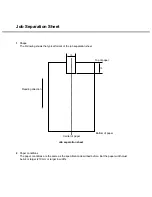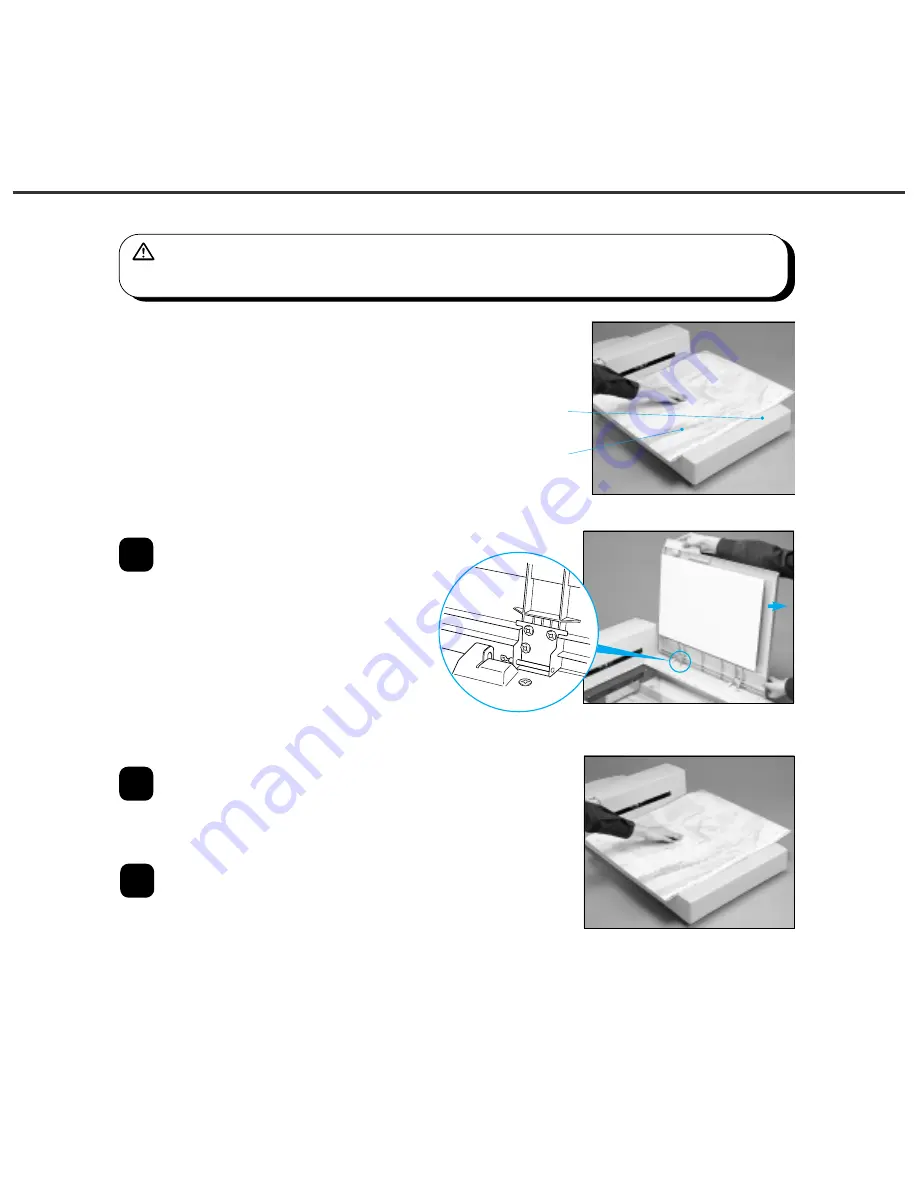
Loading Documents Larger than the Document Bed
WARNING
Do not look directly at the light source during read operation.
1
Open the Document cover to an
angle of approximately 90 degrees
and slide the cover in the direction of
the arrow to remove it.
2
Place the document face down on
the Document bed. Issue the read
command from the host system.
3
After the read operation, remove the
document, re-attach the Document
cover and close it gently.
Document bed
Document
Summary of Contents for Fi-4750c - Color Duplex Document Scanner 50ppm 90ipm Ccd/scsi
Page 1: ...fi 4750C Image Scanner Operator s Guide P3PC E672 04EN ...
Page 2: ......
Page 10: ......
Page 12: ......
Page 14: ......
Page 18: ...Assemblies Stacker Thumb screw Guide A ASY Pick roller 2 Pick roller 1 Pad ASY ...
Page 30: ......
Page 32: ......
Page 35: ...Label B Example your actual label may differ ...
Page 42: ......
Page 44: ......
Page 58: ......
Page 68: ......
Page 71: ... unit mm 521 234 335 445 696 17 5 in 27 4 in 13 2 in 9 2 in 20 5 in Dimensions ...
Page 72: ......
Page 74: ......
Page 84: ......
Page 86: ......
Page 119: ...Declarations of Conformity ...
Page 120: ......
Page 121: ......