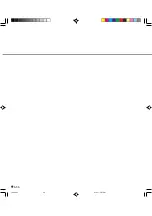6-52
1.
Put sheets of paper on the hopper table.
2.
In the <<TEST MODE>> initial screen, press
ENTER
.
The <<TEST MODE>> menu screen (Offline
Feed Test) appears.
3.
Press
ENTER
again.
The scanning parameters screen indicates the
current parameters with START blinking (blinking
indicates “selectable”).
4.
Press
.
SETUP blinks (blinking indicates “selectable”).
5.
Press
ENTER
.
The LCD changes to the parameter set screen
with S (simplex mode) blinking (blinking indicates
“selectable”).
6.
Press
.
A4P (A4 size in portrait orientation) blinks
(blinking indicates “selectable”).
Offline feed test
This function scans sheets of paper continuously for checking entire operation of the mechanism
without a host computer. You can use the Settings function in setup mode to modify scanning
parameters (scanning mode, paper size/orientation, density, resolution, and halftone processing) for
scanning documents.
Remarks
START: begins the test.
SETUP: changes settings of scanning
parameters.
LCD display
Offline Feed Test
Test items
START and SETUP
The following is an example of operation when you start the offline feed test.
<<TEST MODE>>
<<TEST MODE>>
Offline Feed Test
S A4P
200 LA
START
SETUP
S
A4P
200
LA
START
SETUP
S
A4P
200
LA
LA
S
A4P
200
LA
LA
15C6.P65
01.2.17, 5:47 PM
52
Summary of Contents for FI-4990C
Page 1: ...C150 E192 01EN fi 4990C Image Scanner Operator s Guide ...
Page 2: ...fi 4990C Image Scanner Operator s Guide ...
Page 36: ...3 10 07C3 P65 01 2 17 5 43 PM 10 ...
Page 49: ...5 2 External Dimensions unit mm 11C5 P65 01 2 17 5 45 PM 2 ...
Page 108: ...6 56 15C6 P65 01 2 17 5 47 PM 56 ...
Page 119: ...18CE P65 01 2 17 5 48 PM 1 ...