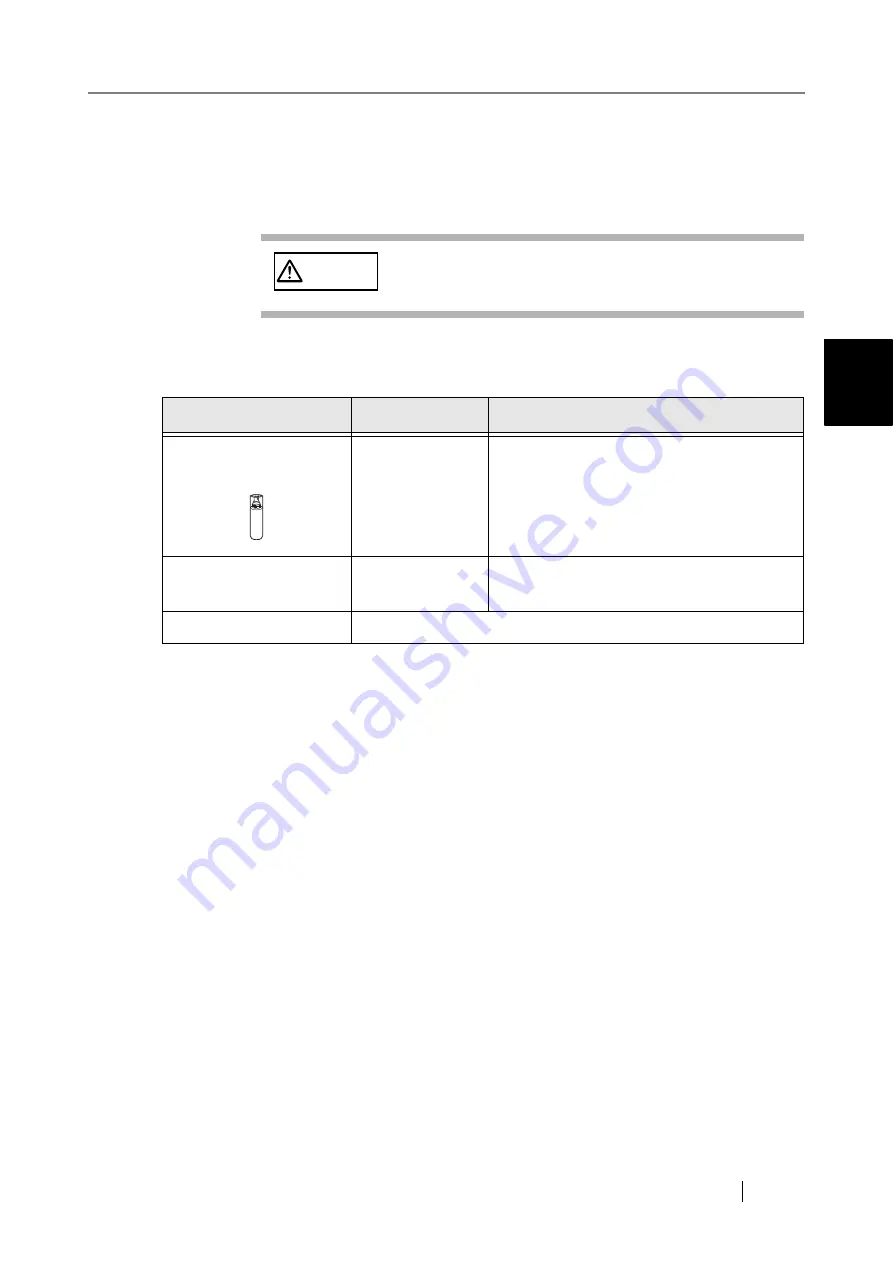
3.2 Cleaning
fi-5015C Image Scanner Operator’s Guide
35
MAINTE
NA
NCE
3
3.2
Cleaning
To keep scanner performance stable, clean the scanner and replace the consumable if necessary as
follows.
3.2.1 Cleaning Materials
For details about the cleaning materials, contact the FUJITSU scanner dealer where you pur-
chased the scanner.
*1) It may take long before the cleaner vaporizes if a large quantity is used. When cleaning
the scanner parts, dampen a cloth with modest quantities of the cleaner. In addition, wipe
off the cleaner completely with a soft lint-free cloth to leave no residue on the surface of
the cleaned parts.
*2) Pre-moistened with Cleaner F1, Cleaning Wipes are used instead of moistened cloths.
CAUTION
Be careful, the inside of ADF (automatic document
feeder) may become hot during the operation.
Cleaning Materials
Parts Number
Remarks
Cleaner F1
PA03950-0352
(*1)
1 bottle
Moisten a cloth with this fluid and wipe the
scanner clean.
Cleaning Wipe
PA03950-0419
(*2)
24 sheets/pack
Lint-free dry cloth
- Commercially available one
Summary of Contents for FI-5015C
Page 1: ...P3PC 1592 06ENZ0 Operator s Guide fi 5015C Image Scanner ...
Page 7: ...vi ...
Page 13: ...6 ...
Page 39: ...32 ...
Page 61: ...54 ...
Page 63: ...AP 2 Dimensions Unit millimeters 175 447 17 6 in 6 88 in 175 328 12 9 in 6 88 in ...
Page 67: ...AP 6 ...
Page 79: ...IN 2 U USB connector 3 Using the Scan or Send to button 3 ...
















































