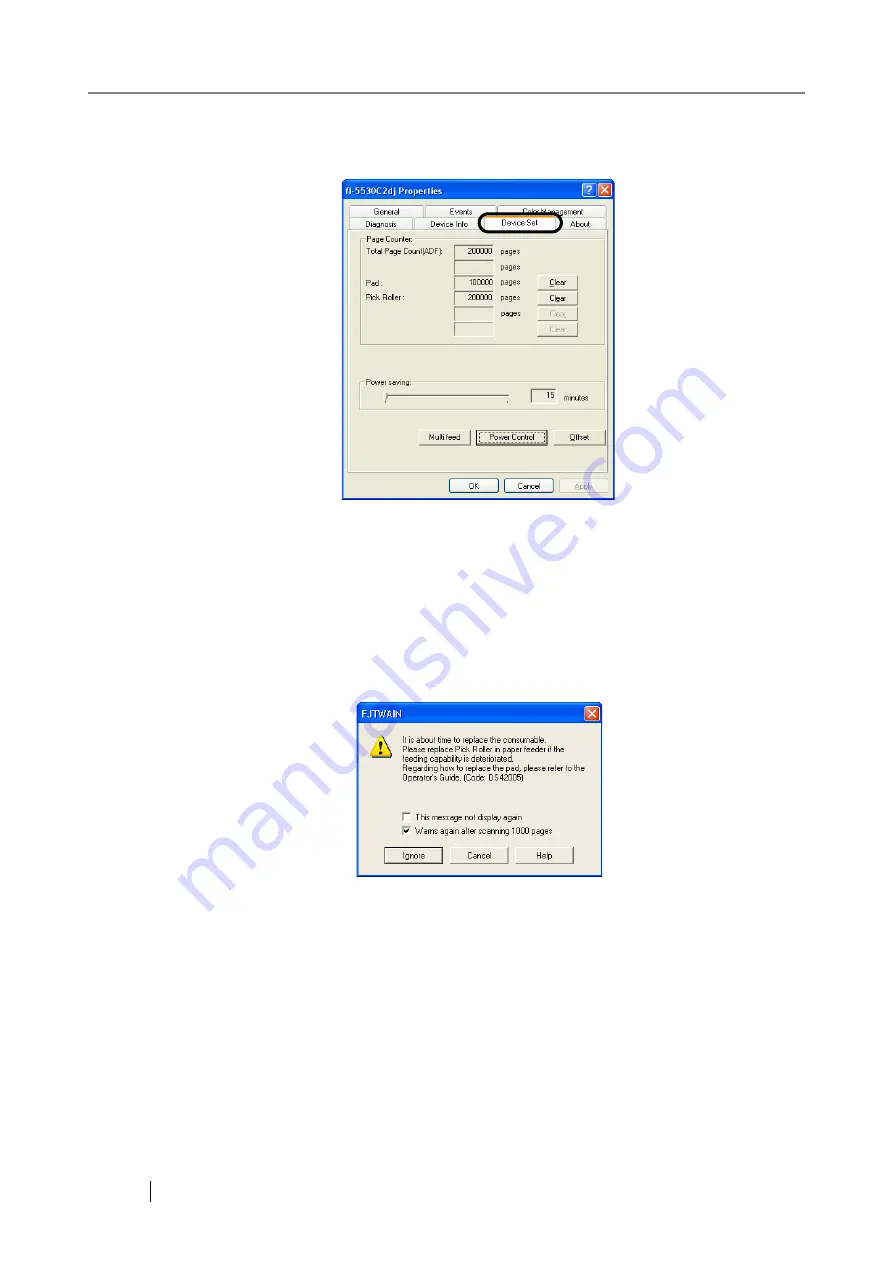
88
5. Click the [Device Set] tab.
⇒
The following panel appears.
You can check the following information in this panel:
•
Total number of scans
•
Pad counter (approximate number of scans after resetting the pad counter)
•
Pick roller counter (approximate number of scans after resetting the Pick roller counter)
•
Remaining ink (When the imprinter is connected, the remaining ink in the imprinter is
indicated.)
The following message may appear during use of the scanner:
Replace consumables when you see this message.
Click the [Ignore] button to hide this message and continue scanning.
It is recommended that the consumable be replaced at your early convenience.
By default, this message will appear again after another 1,000 scans. If you do not wish to
see this message, mark the [This message not display again] checkbox.
To replace the consumable, stop scanning by clicking the [Cancel] button.
Summary of Contents for FI-5530C2
Page 1: ...Operator s Guide fi 5530C2 Image Scanner P3PC 1922 05ENZ0 ...
Page 5: ...iv ...
Page 47: ...32 ...
Page 151: ...136 ...
Page 165: ...AP 14 ...
















































