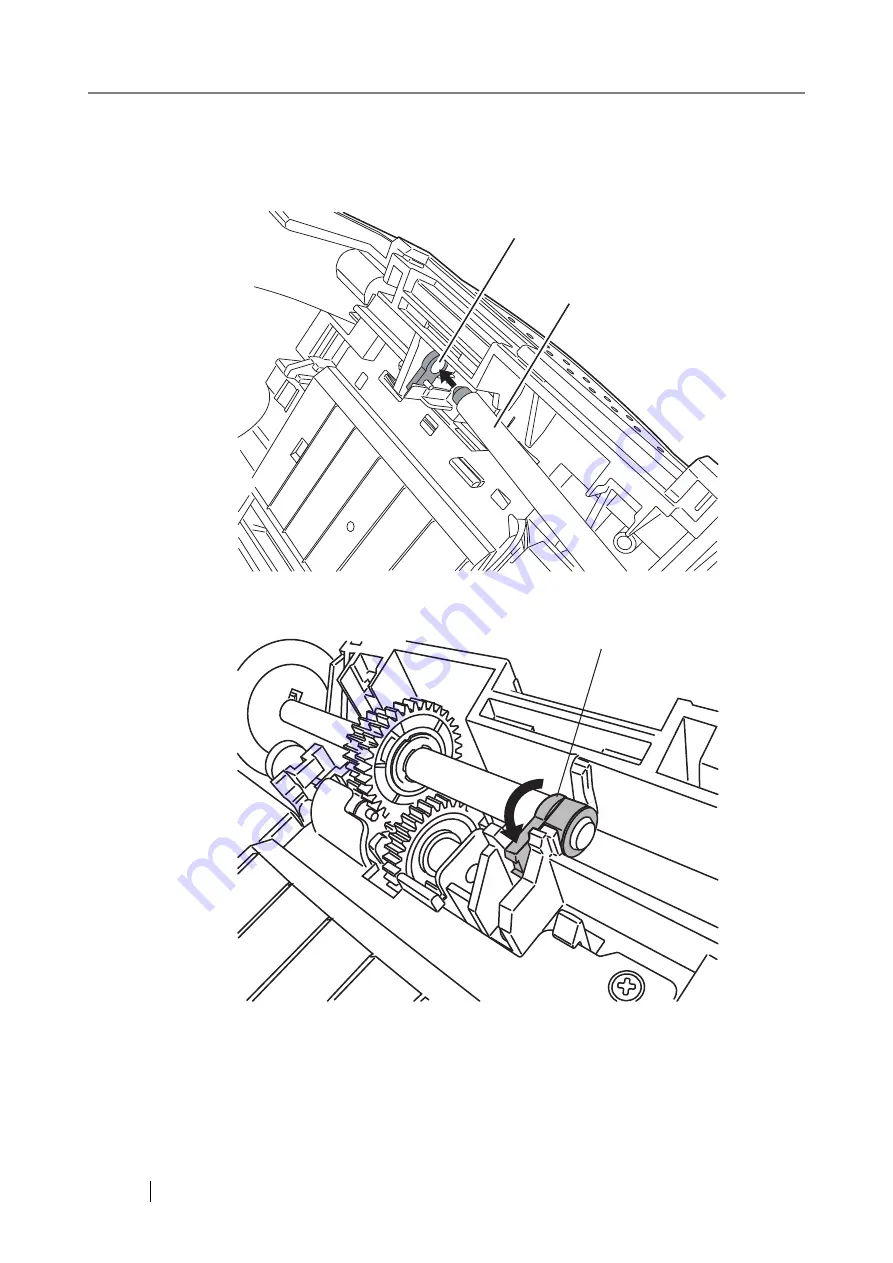
96
7. Attach the Pick roller shaft to the scanner.
Attach the Pick roller shaft to the scanner in reverse order of removing.
1) Set the Pick roller inserting an end of shaft into the shaft hole.
2) Turn the Pick roller bushing in the direction of the arrow.
3) Attach the sheet guide.
Shaft hole
Shaft
Pick roller bushing
Summary of Contents for FI-5530C2
Page 1: ...Operator s Guide fi 5530C2 Image Scanner P3PC 1922 05ENZ0 ...
Page 5: ...iv ...
Page 47: ...32 ...
Page 151: ...136 ...
Page 165: ...AP 14 ...
















































