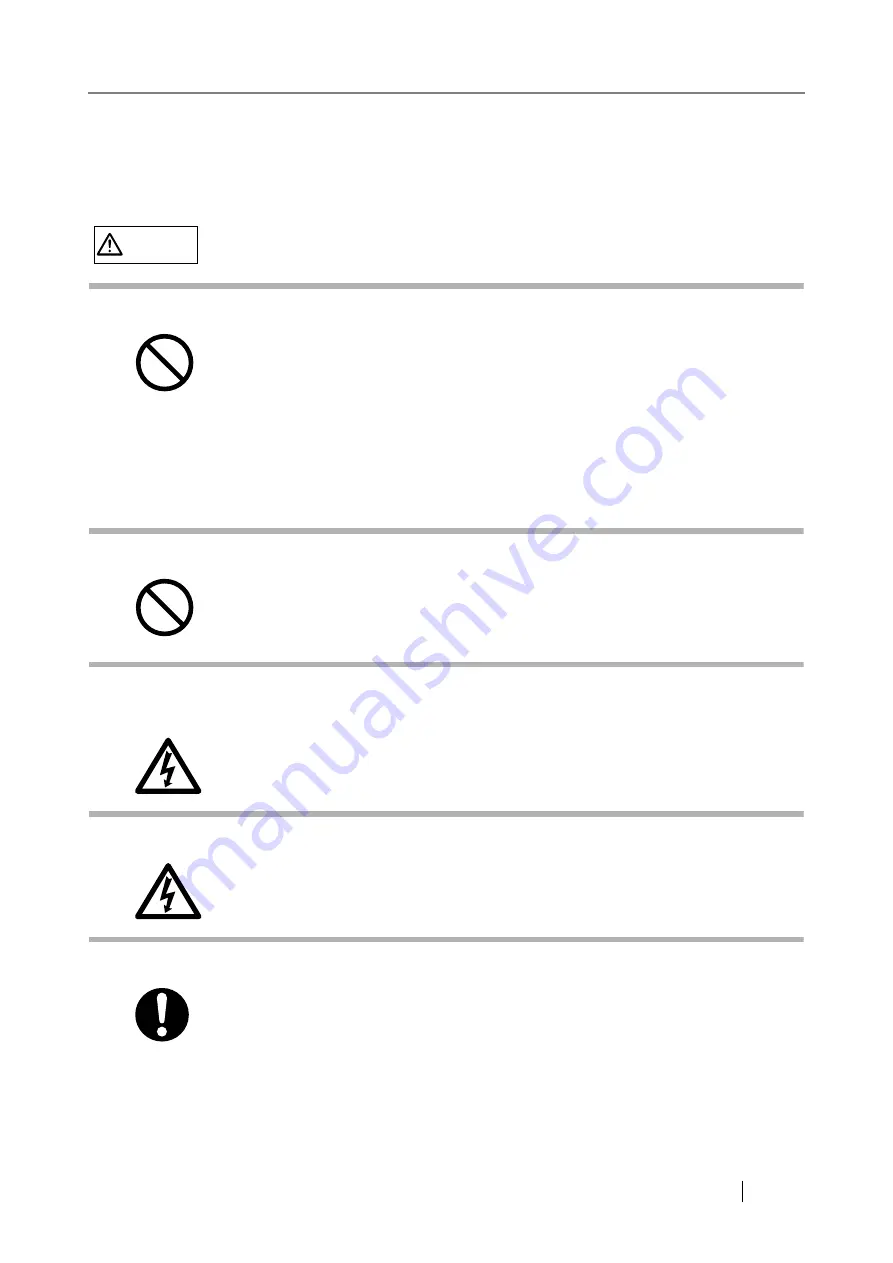
fi-5530C2 Image Scanner Operator’s Guide
xi
■
Safety Precautions
In the following warnings, "power cable" may refer to the AC cable connected to the AC adapter
collectively.
WARNING
Do not damage the AC cable.
Use only specified AC cables and connector cables
Use this scanner only at the indicated power voltage. Do not
connect to multiple-power strips.
Do not touch the AC cable with wet hands.
Wipe any dust from the power plug.
A damaged AC cable may cause fire or electric shock. Be careful of the following when
handling the power cable:
•
Do not moisten, modify, tie, bundle, or wind the cable.
•
Do not place heavy objects on the cable, trap the cable in a doorway, drop or
damage the cable in any other way.
•
Do not pull or forcibly bend or twist the cable.
•
Do not place any metal near to the plug of the power cable.
Do not use damaged AC cables or power plugs, or install any cables or power plugs to
loose wall sockets.
Use only specified AC cables and connector cables. Failure to use the correct cables
might cause electric shock and/or equipment failure.
Please don’t use the AC cable provided with this scanner for other devices, since this
might cause equipment failure and other troubles or an electric shock.
Use this scanner only at the indicated power voltage and current. Improper power
voltage and current might cause fire or electric shock. Do not connect to multiple-power
strips.
Do not touch the power plug with wet hands. Doing so might cause electric shock.
Wipe off any dust from the power cable, metal parts on the power plug or metal fittings
with a soft, dry cloth. Accumulated dust might cause fire or electric shock.
Summary of Contents for FI-5530C2
Page 1: ...Operator s Guide fi 5530C2 Image Scanner P3PC 1922 05ENZ0 ...
Page 5: ...iv ...
Page 47: ...32 ...
Page 151: ...136 ...
Page 165: ...AP 14 ...













































