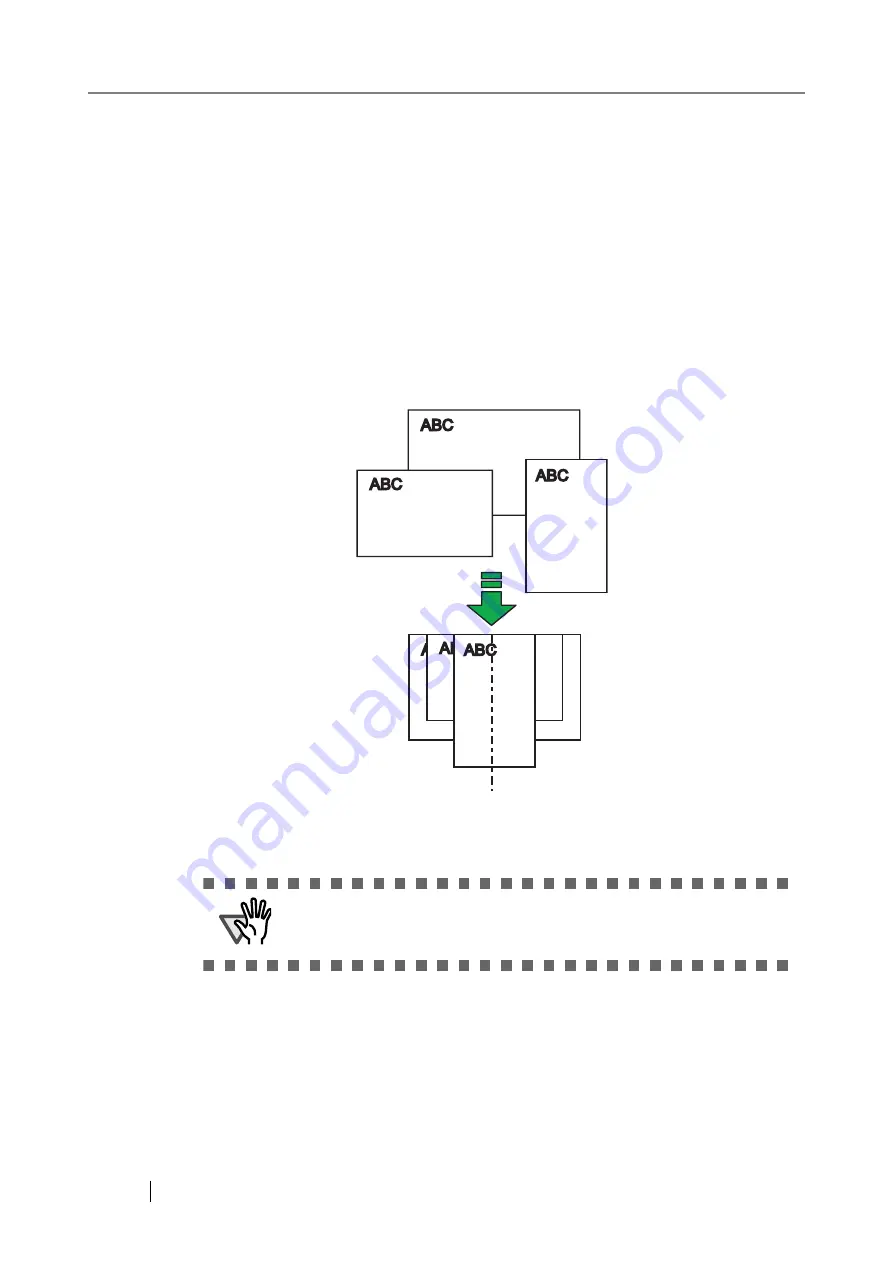
36
2.2
Scanning Documents of Different Widths
When you scan documents of different widths at one time from the ADF, some documents that are
small in paper size may be skewed or may not be fed into the scanner. It is recommended that only
documents of the same width be scanned at one time.
In the case where you have to scan documents of different widths together, scan them, following
the procedure below.
1. To prevent images from skewing, select [Automatic Page Size Detection] from the
[Automatic Size and Skew Detection] drop-down list. (For details, refer to
2. Center all documents as shown in the figure below.
3. Place the documents on the ADF paper chute, and then adjust the side guides so that
they lightly touch the widest sheets of paper.
4. Scan the documents.
For information about how to scan documents, refer to "ScandAll PRO V2.0 User's Guide".
ATTENTION
When placing the stack of documents on the scanner, make sure that all
documents are directly under the pick roller. Off-center documents, which
are not under the pick roller, cannot be fed into the scanner.
Summary of Contents for FI-5530C2
Page 1: ...Operator s Guide fi 5530C2 Image Scanner P3PC 1922 05ENZ0 ...
Page 5: ...iv ...
Page 47: ...32 ...
Page 151: ...136 ...
Page 165: ...AP 14 ...
















































