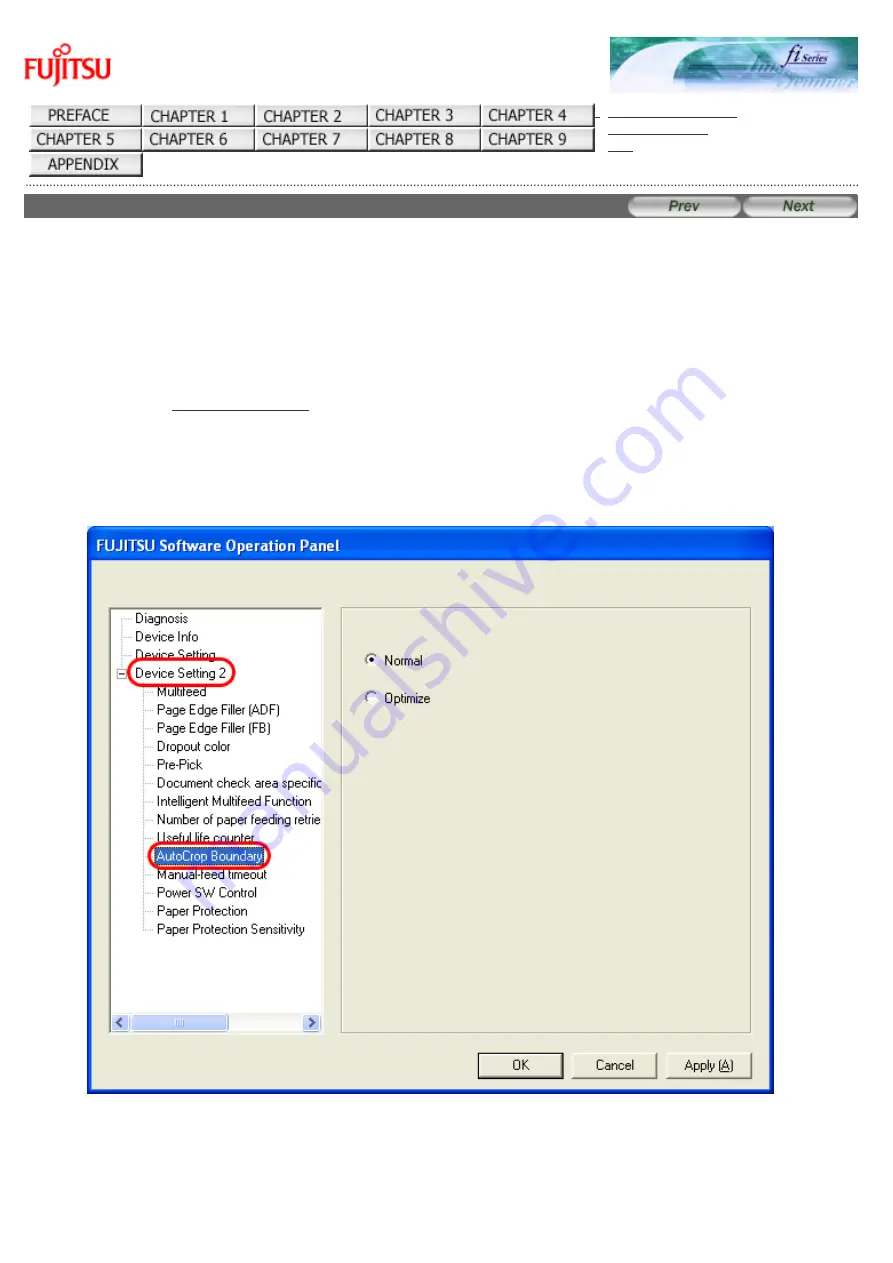
8.15 AutoCrop Boudary
fi-6140 / fi-6240 Image Scanner Operator's Guide
8.15 AutoCrop Boundary
Scanning documents using the "Automatic Paper Size Detection" function may produce incomplete image data; the edge
of the image data may be lost, or shadows may be produced on the bottom or right edge of the data. To prevent or
improve such a problem, use this "AutoCrop Boundary."
Configure the settings for "AutoCrop Boundary" as follows:
1. Start up the Software Operation Panel.
"
2. Select [Device Setting 2] from left side list in the window, and select [AutoCrop Boundary] from its
lower level.
3. To prevent the marginal data from being lost or minimize shadows on the bottom or right edge of
the data during the AutoCrop Boundary processing, select [Optimize].
file:////10.232.227.50/Manual/fi-6140_6240C-Lynx3/OG/R02/02_081030/contents/EN/08/c08_15_01.htm (1/2) [2008/10/30 12:42:59]










































