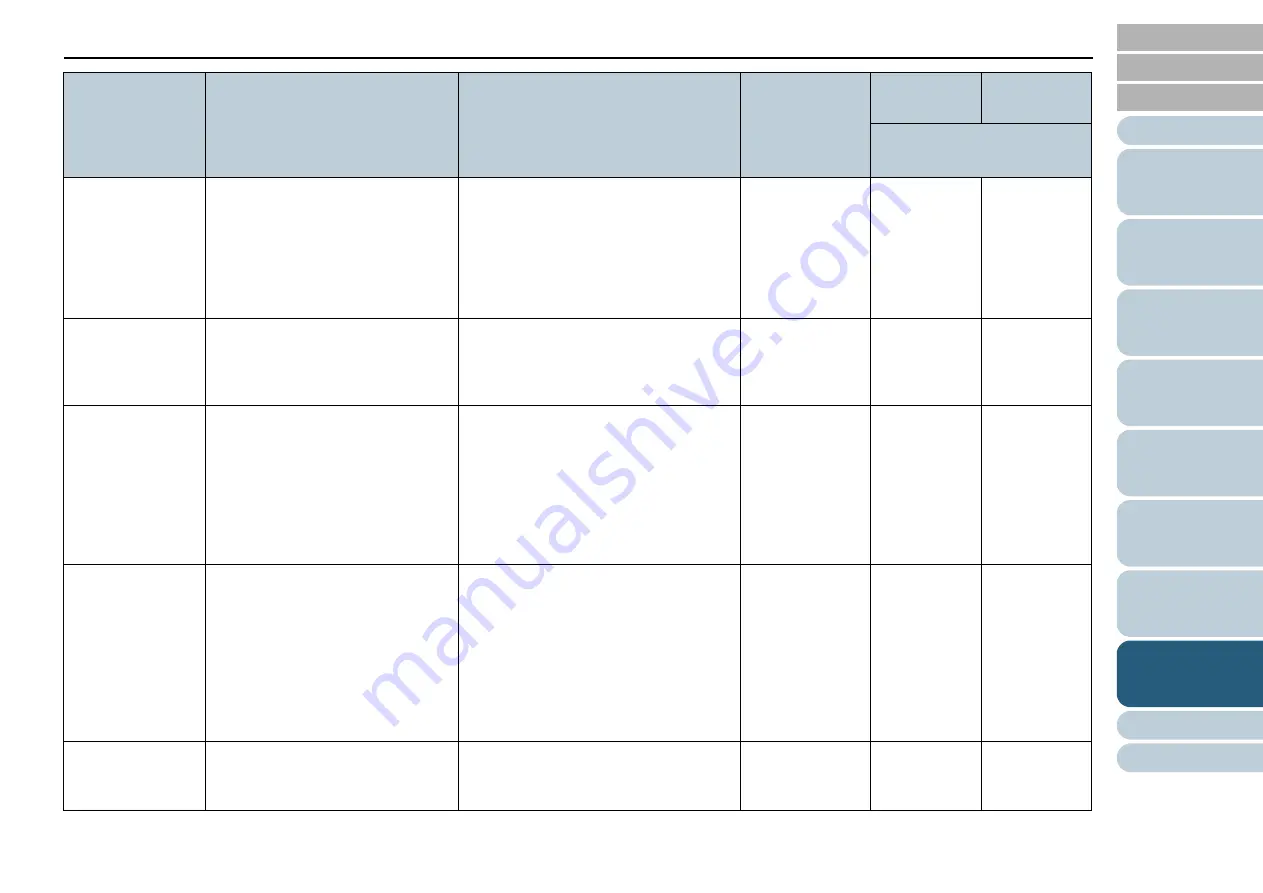
Chapter 8 Operational Settings
144
Scan Setting for
Document in Dark
Background Color
Configure this setting when the
edges of a document with dark
background color are falsely
detected. You can specify the level
of sensitivity to accurately detect the
edges of documents with dark
backgrounds.
Enable / Disable
Density of background color: Level 1 to 5
Disable
-
Overcrop/
Undercrop
Adjust the size of the scanned
document output image detected in
Automatic Page Size Detection.
Overcrop: 0 to 5 mm
(in increments of 1 mm)
Undercrop: -5 to 0 mm
(in increments of 1 mm)
0 mm
-
Maintenance and
Inspection Cycle
Specify the cycle for scanner
maintenance and inspection to be
performed by a service engineer.
When the specified time period
elapses since the last periodical
maintenance and inspection, a
message for periodical maintenance
appears.
Disable / Enable
Maintenance/Inspection cycle: 1 to 12
months
Disable
Multi dropout
colors
Specify a color to be dropped out
from the scanned image (black &
white/grayscale mode only). You can
select any color(s) to drop out in
[Multi dropout colors].
Note that priority is given to the
scanner driver setting if any dropout
color has been specified in the
scanner driver’s setup dialog box.
Use driver settings / Custom
Use driver
settings
-
Overscan Control
Outputs the image in the optimum
position when the image is partially
missing due to a large skew.
Normal / Optimize
Black frame thickness: Thin (Default) to
Thick (level 1 to 3)
Normal
-
Item
Description
Setting/Value
Factory Default
SCSI or USB
Connector
VRS board (optional)
connection
: Configurable
-: Not configurable
















































