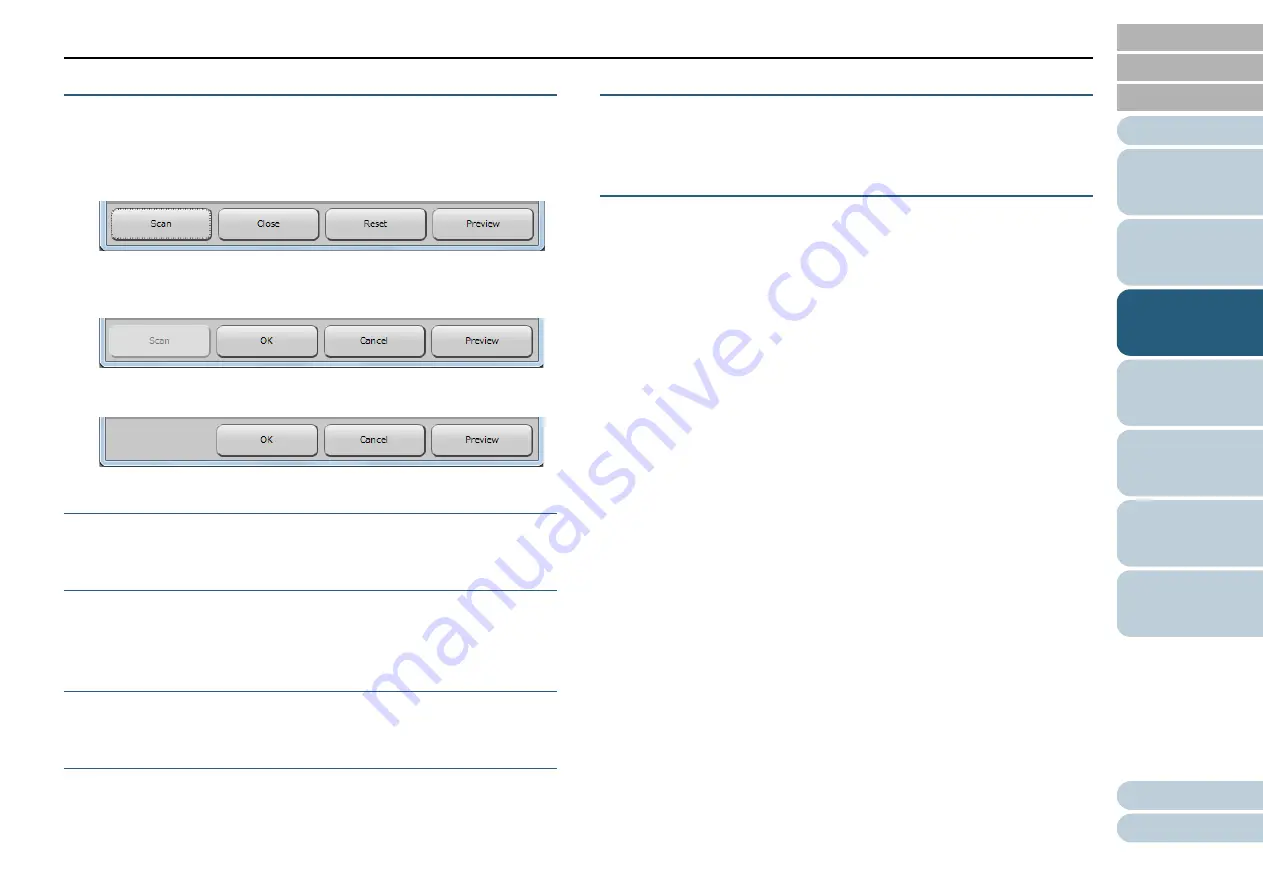
Chapter 3 Configuring the Scan Settings
27
Buttons at the bottom of the dialog box
Different buttons are displayed at the bottom of the dialog box
depending on the purpose of invoking the dialog box from the
application.
z
When scanning a document from the TWAIN-enabled application
z
When changing the scan settings from the TWAIN-enabled
application
(Scanning is performed after the dialog box is closed.)
z
When changing the scan settings from the ISIS-enabled application
(Scanning is performed after the dialog box is closed.)
[Scan] button
Performs a scan with the current scan settings.
[Close] button
Saves the current scan settings and closes the dialog box
(scanning is cancelled).
[OK] button
Saves the current scan settings and closes the dialog box.
[Reset] button
Cancels the changes made on the dialog box and restores the
original settings.
[Cancel] button
Discards the changes made on the dialog box and closes the
dialog box.
[Preview] button
Performs a test-scan with the current settings and displays the
result in the Preview.
















































