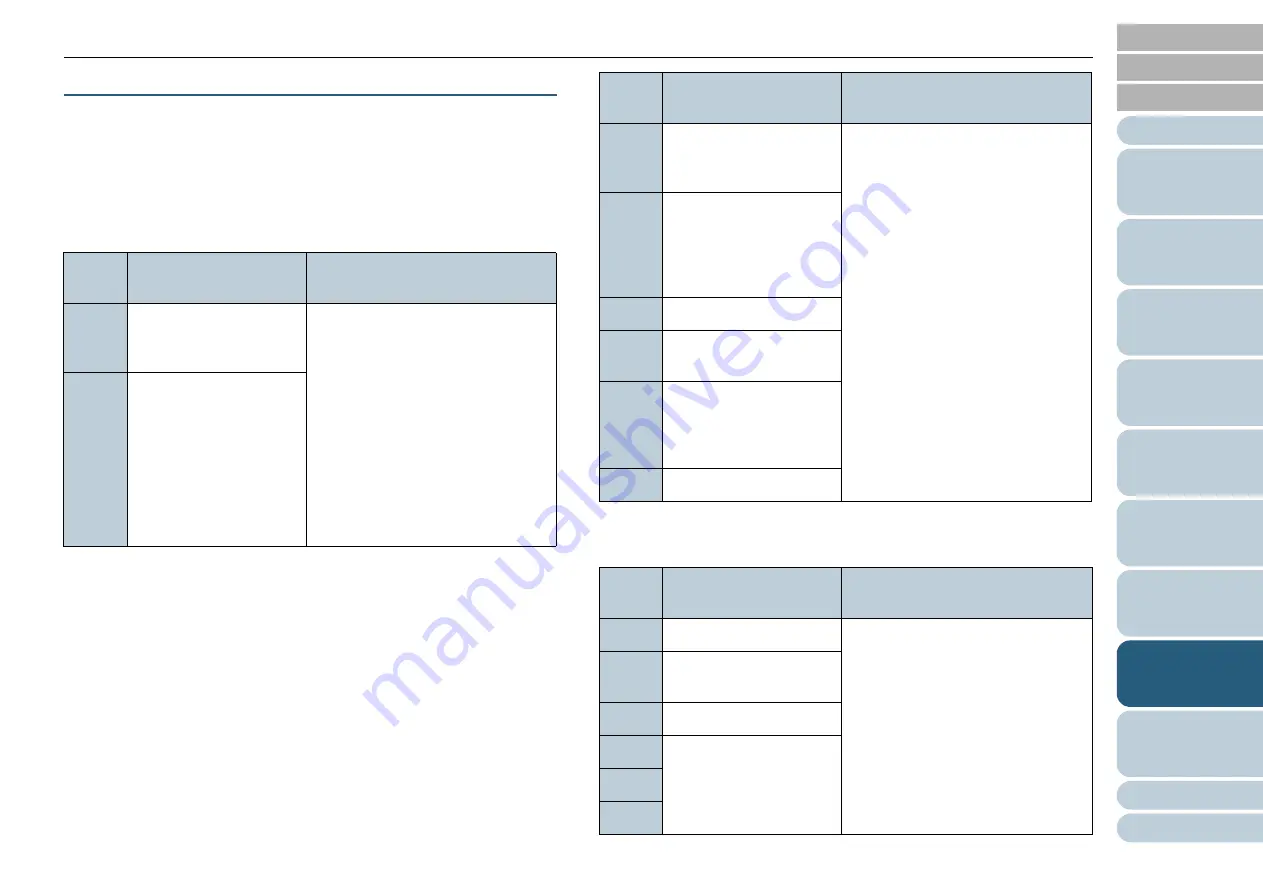
Chapter
8
Troubleshooting
134
Device Errors
Device errors require recovery works by support engineers.
They are listed as follows:
■
Motor and Optical System Errors
[E] and a number are displayed alternately.
■
Overrun Errors
[F] and a number are displayed alternately.
Indica
tion
Item
Remedy
E0
Flatbed motor malfunc-
tion
(Flatbed type only)
1 Confirm that the Transfer Lock is
unlocked.
2 Turn the scanner off and on
again.
If the error is still displayed on the
Function
N
umber Display, record
the indicated error code, and
contact the store where you
purchased the scanner or an
authorized FUJITSU scanner
service provider.
E1
Flatbed optical system
malfunction
(Flatbed type only)
E2
Optical system error
(Front-side scanning
thru the ADF)
Turn off and on the scanner again.
If the error is still displayed on the
Function
N
umber Display, record
the indicated error code, and
contact the store where you
purchased the scanner or an
authorized FUJITSU scanner
service provider.
E3
Optical system error
(Back-side scanning
thru the ADF).
(fi-6670/fi-6670A/fi-
6770/fi-6770A)
E6
Operator panel error
E7
Internal memory error
(EEPROM)
E
8
SCSI interface circuit
error
(fi-6670/fi-6670A/fi-
6770/fi-6770A)
E9
Image memory error
Indica
tion
Item
Remedy
F2
Pick arm error
Turn off and on the scanner again.
If the alarm is still displayed on the
Function
N
umber Display, record
the indicated error code, and
contact the store where you
purchased the scanner or an
authorized FUJITSU scanner
service provider.
F4
Background switching
mechanism error
F6
Fan error
F7
Heater error
F
8
F9
Indica
tion
Item
Remedy
















































