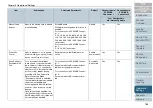Chapter
8
Troubleshooting
149
Scanned images are elongated when scanned
from the ADF.
*1 : Pick Rollers and Brake Rollers
Are the rollers dirty?
YES
Clean the rollers.
For how to clean the rollers, refer to
"6.2 Cleaning the ADF" (on page 117)
.
N
O
Does the document satisfy the requirements described in
Precautions in
?
N
O
Use documents that satisfy the requirements.
For information about the document requirements, refer to
YES
Is any of the consumables (
*1
) worn out?
YES
Check the consumables counters. Replace the consumables, if needed.
For how to replace the consumables, refer to
"Chapter 7 Consumables" (on page
.
N
O
Did you adjust the scan scale?
N
O
In the [Device Setting] menu in the Software Operation Panel, adjust the scan
scale in the feeding direction.
For how to adjust the scan scale, refer to
"Adjusting the Starting Position for
Scanning [Offset/Vertical Magnification Adjustment]" (page 169)
.
YES
If you cannot solve the problem after taking the measures above, check the items
shown in
.4 Before Contacting Your Dealer or Scanner Service Provider" (on
, and then contact the dealer where you purchased the scanner or an
authorized FUJITSU scanner service provider.