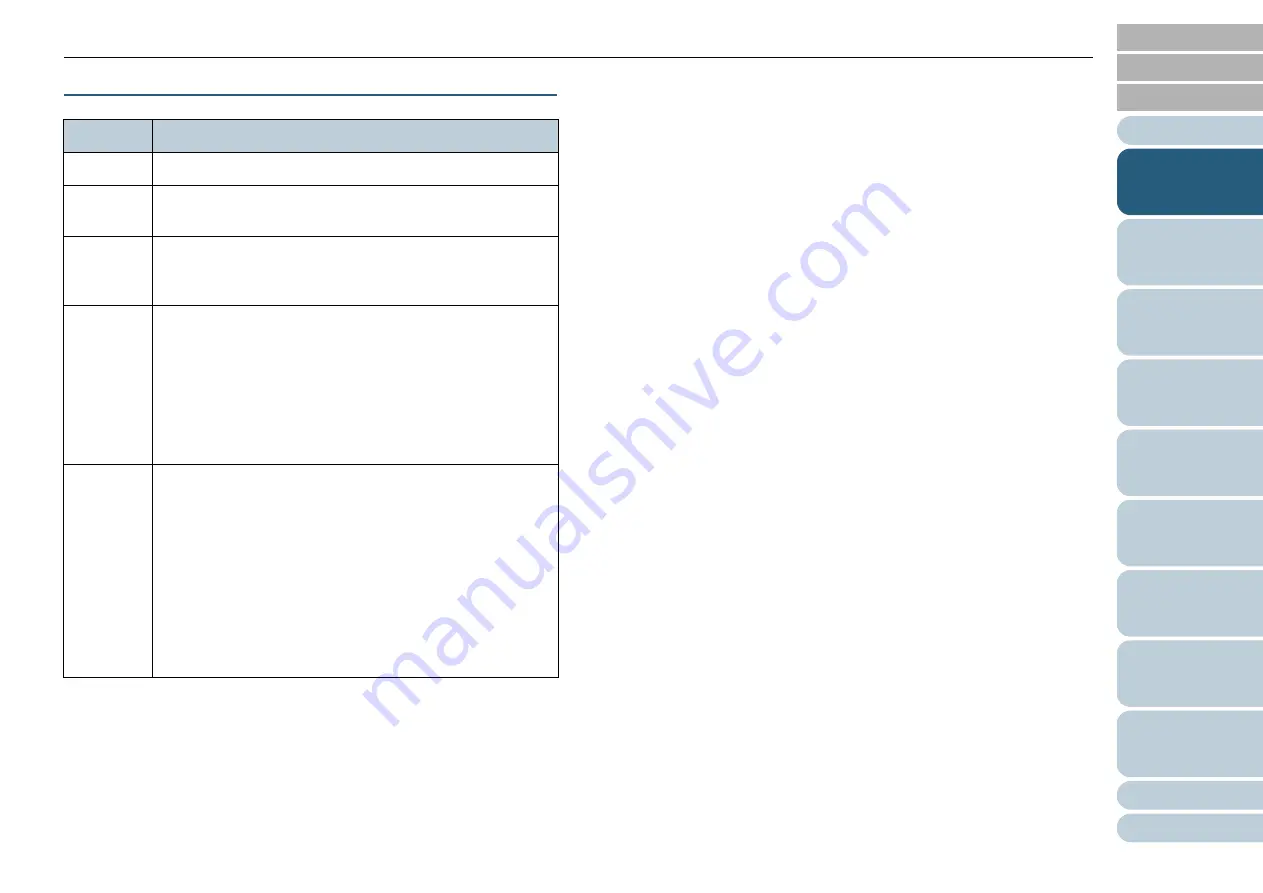
Chapter 1 Scanner Overview
30
Indications on the Function Number Display
Indication
Explanation
8
Blinks only one time upon turning on the scanner.
P
Indicates that the scanner has been turned O
N
and is
being initialized.
1
Indicates that initialization has ended successfully. This
status is called "Ready Status" in which you can perform a
scan.
J
U
Indicates that a recoverable error occurred during scan-
ning.
"J" or "U" and an "error number" are displayed alternately.
For error details, refer to
After the error has been resolved, you can return to the
Ready Status (see "1" above) by pressing the [Stan/Stop]
or [Send to] button.
E
F
C
H
A
L
Indicates that an abnormality (device error) occurred in the
scanner during its initialization or during scanning docu-
ments.
"E", "F", "C", "H", "A", or "L" and an "error number" are dis-
played alternately.
For details of the errors, refer to
If this error occurs, turn the Main Power Switch OFF and
then O
N
again. If the error persists after this, contact the
store where you purchased the scanner or an authorized
FUJITSU scanner service provider.
















































