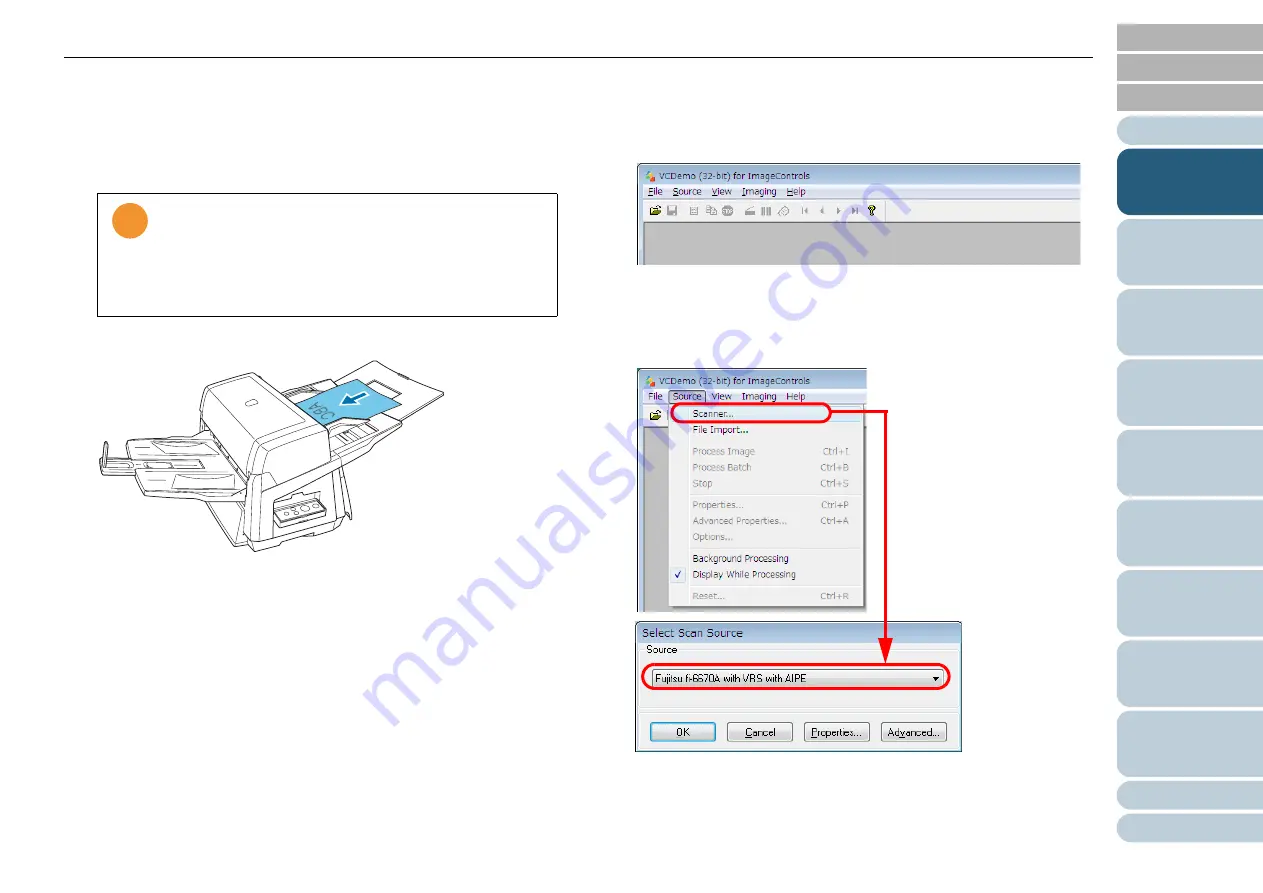
Chapter 1 Scanner Overview
36
Connection via SCSI/USB Connector 2
1
Turn the scanner O
N
.
For how to turn on the scanner, refer to
.
2
Load a target document on the scanner.
For how to load documents on the scanner, refer to
3
Launch an application you want to use for scanning.
The following steps show example windows when VCDemo is
selected.
When VCDemo is launched:
For how to launch VCDemo, refer to the the “VirtualReScan (VRS)
User's Guide" (VRS User Guide.pdf) in the folder under the path of
\VRS\HVRS\Documents in the SETUP DVD-ROM.
4
Select a scanner to use.
!
!
!
•
For a SCSI cable connection, be sure to turn on your
computer AFTER turning on the scanner, and making
sure number "1" indicates on the Function
N
umber
Display.
•
Turn off the scanner and your computer first when you
switch the interface cable.
















































