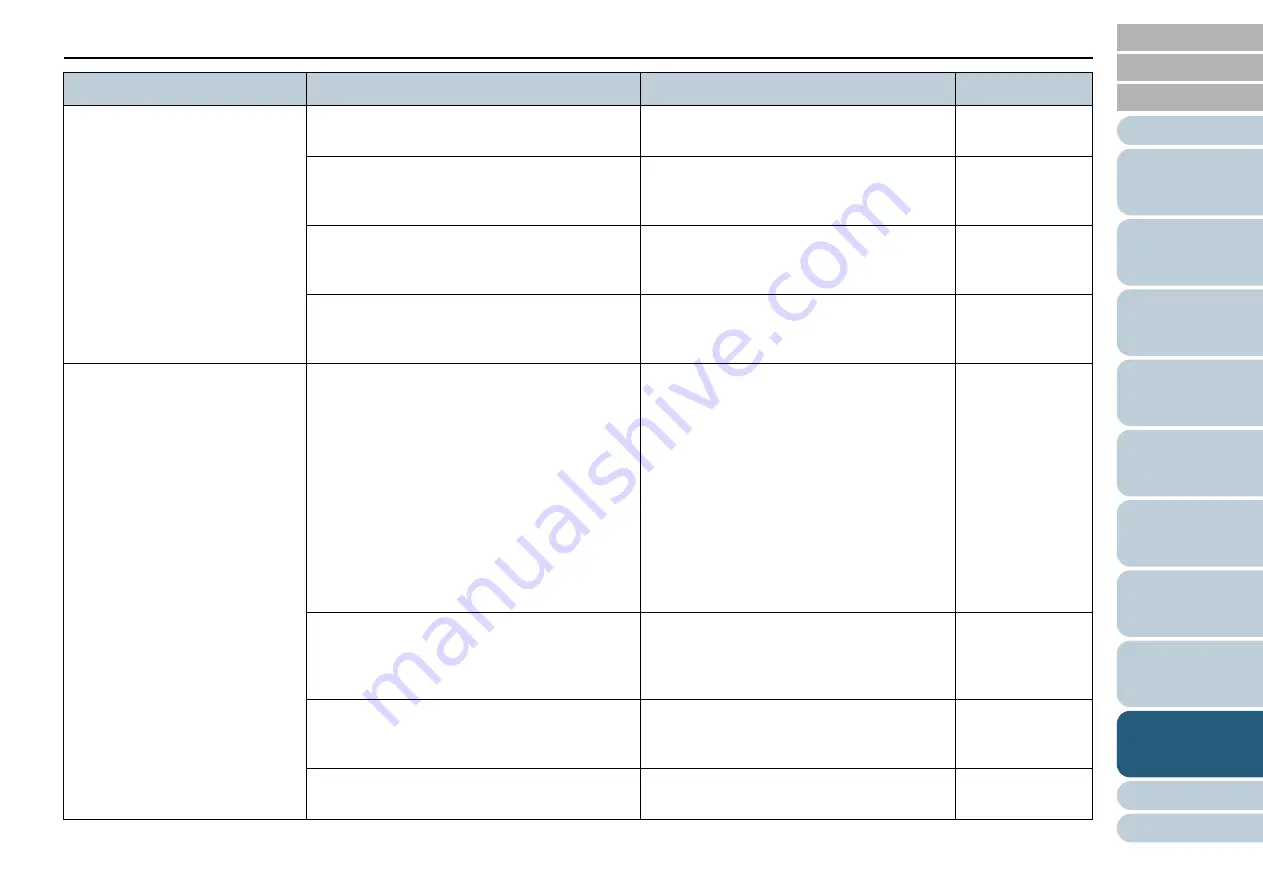
Chapter 9 Operational Settings
174
Document check area
specification for Multifeed
Detection
Selected range: Select this item to restrict the
area to run multifeed detection.
[Selected range] check box
Not selected
Enable / Disable (Middle): Specify whether to
enable or disable multifeed detection in the
selected area.
Enable / Disable
(When [Selected range] is selected)
Disable
Start (Middle): Specify the start position of the
area in length (mm) from the leading edge of
the document.
0 to 510 mm (in increments of 2)
0 mm
End (Middle): Specify the end position of the
area in length (mm) from the leading edge of
the document.
0 to 510 mm (in increments of 2)
0 mm
Intelligent Multifeed Function
When there is a paper of the same size
attached to a designated location on the page,
configure the scanner to memorize the location
of the attachment and not detect multifeeds for
that location.
Note that you first need to select [Check
Overlapping (Ultrasonic)] or [Check
Overlapping and length] in either the scanner
driver or the multifeed detection setting in
"Specifying a Multifeed Detection Method
[Multifeed]" (page 195)
This setting can also be configured in the
operator panel.
Manual mode / Auto mode 1 / Auto mode 2
Manual mode
Select to clear the overlap pattern (length,
location) memorized in Auto mode.
This setting can also be configured in the
operator panel.
[Clear overlap pattern] check box
Not selected
Select to record the multifeed pattern on the
dialog box to check an image that is detected as
multifeed.
[Auto-Memorize MF Pattern (only when MF
images are displayed)] check box
Not selected
Specify whether or not to memorize the
multifeed pattern upon power-off.
Remember / Do not remember
Do not remember
Item
Description
Parameter/Value
Factory Default
















































