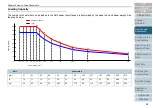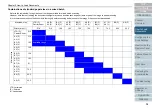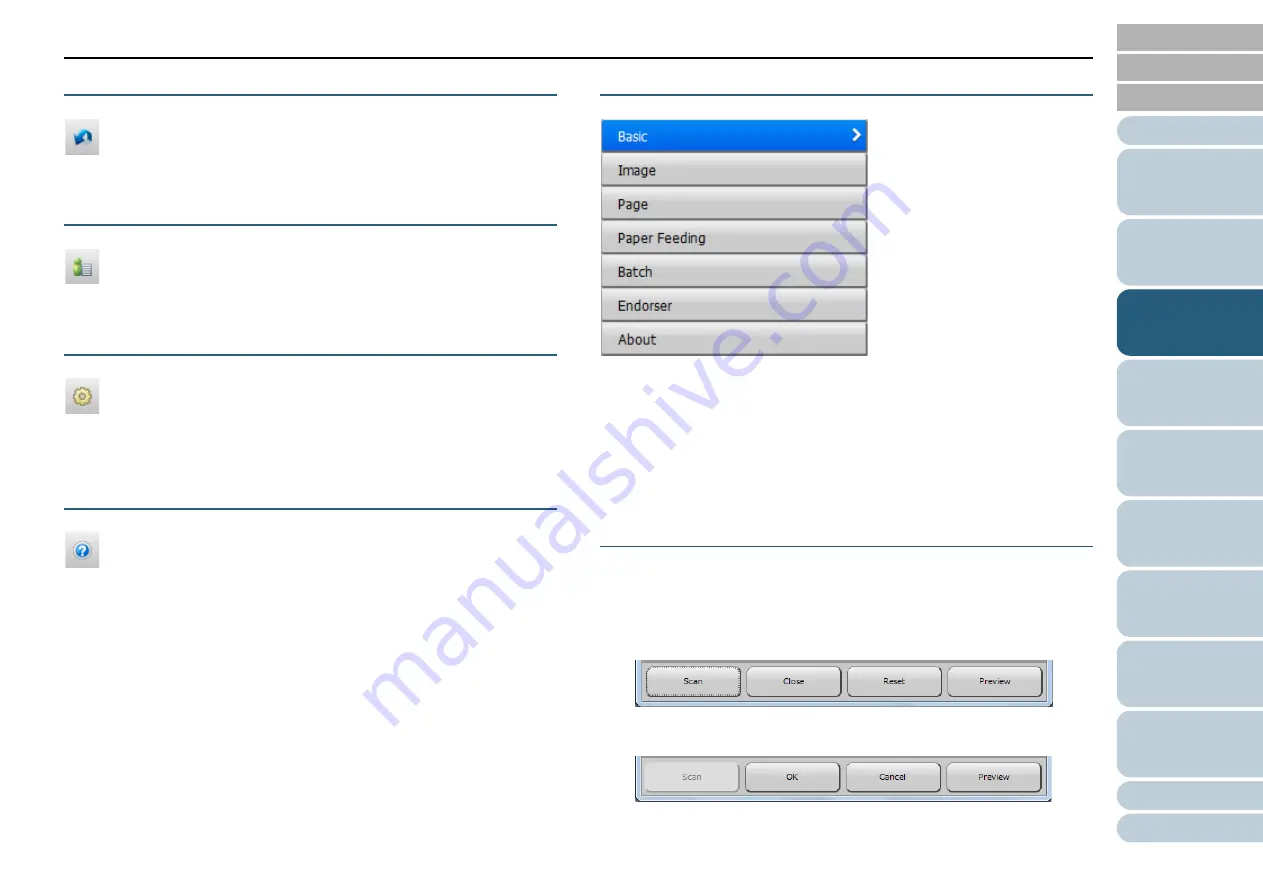
Chapter 3 Configuring the Scan Settings
59
[Initialize] button
Restores the current settings to initial settings.
[Switch Dialog] button
Switches to the simple dialog.
[Configuration] button
Displays the [Configuration] dialog box where you switch the
display of the main dialog box.
[Help] button
Displays the PaperStream IP driver Help.
Settings menu buttons
Configure the scan settings or check the version information.
When you select [Basic], [Image], [Page], [Paper Feeding],
[Batch] or [Endorser], the details are displayed on the right
side.
When you select [About], the version information of the
PaperStream IP driver is displayed.
Buttons at the bottom of the dialog box
Different buttons are displayed at the bottom of the dialog box
depending on the purpose of invoking the dialog box from the
application.
z
When performing a scan from a TWAIN application
z
When changing the scan settings in a TWAIN application
(performing a scan after closing this dialog box)