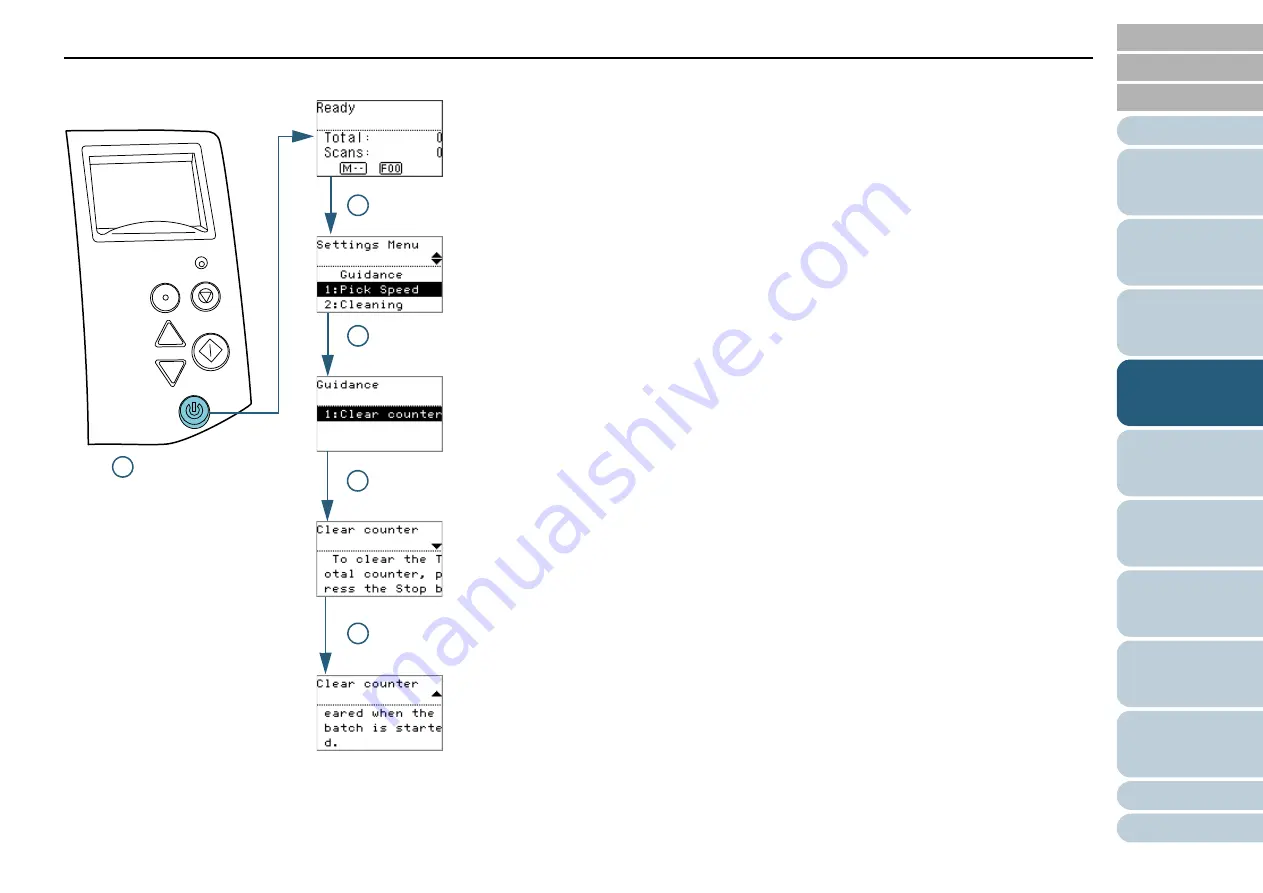
Chapter 4 How to Use the Operator Panel
70
■
Checking the guidance contents
1
Press the [Power] button on the operator panel.
The [Ready] screen is displayed on the LCD.
2
Press the [Menu] button.
The [Settings Menu] screen is displayed on the LCD.
3
Press the [ ] or [ ] button and select [Guidance], then
press the [Scan/Enter] button to confirm.
The [Guidance] screen is displayed on the LCD.
4
Press the [ ] or [ ] button and select [1: Clear counter],
then press the [Scan/Enter] button to confirm.
The [Clear counter] screen is displayed on the LCD.
5
Press the [ ] or [ ] button to check the contents of the
guidance.
You can check the way to reset the page counter.
Menu
Scan/Enter
Check
Power
Stop/Clear
2 [Menu] button
3 [ ]/[ ] button
[Scan/Enter] button
5 [ ]/[ ] button
1 [Power] button
4 [ ]/[ ] button
[Scan/Enter] button
















































