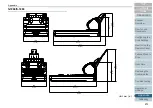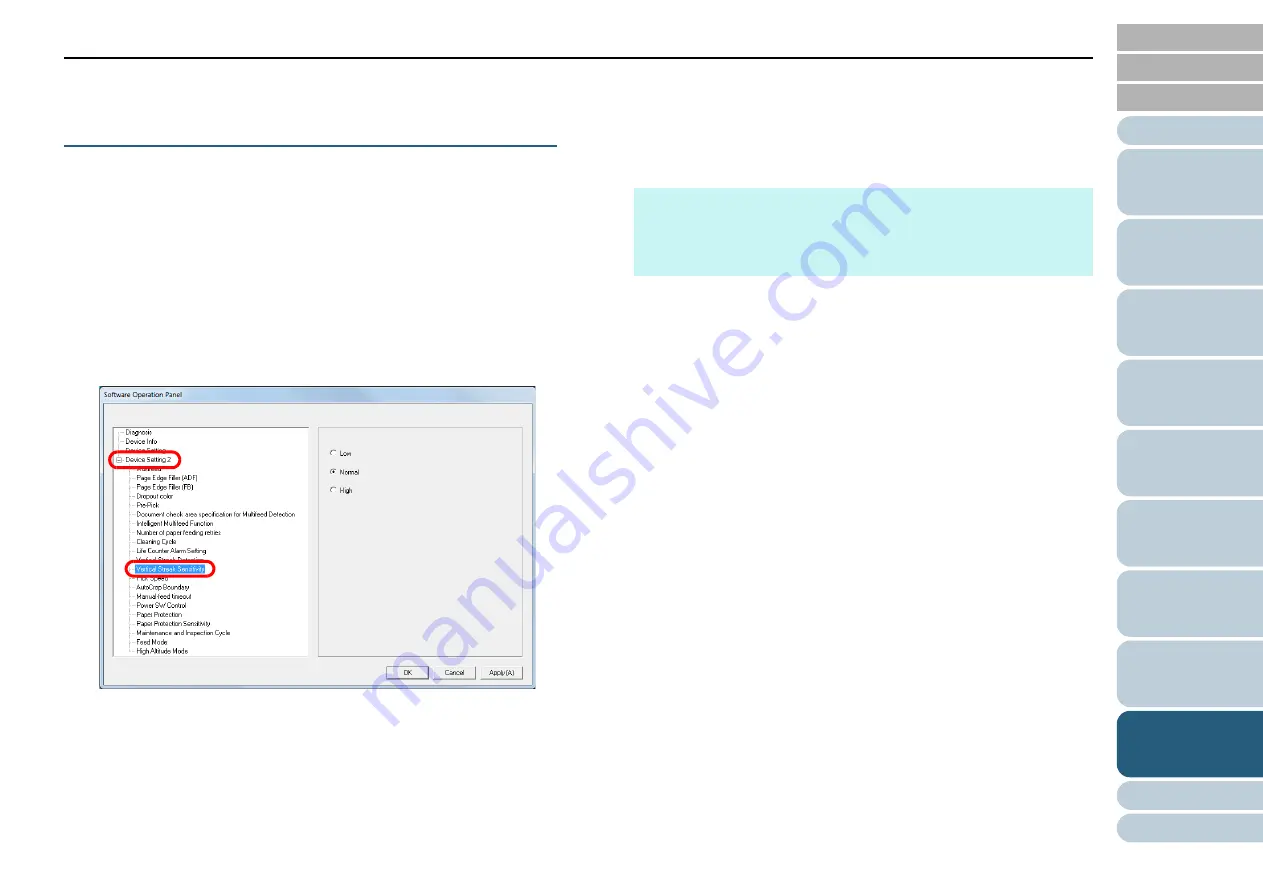
Chapter 9 Operational Settings
205
Specifying the Sensitivity Level for Vertical
Streak Detection
[Vertical Streak Sensitivity]
Specify the sensitivity level to detect dirt on the glass when
vertical streak detection is enabled.
Select [Low] to only detect large amounts of dirt on the glass.
Select [High] to also detect small amounts of dirt on the glass.
1
Start up the Software Operation Panel.
For details, refer to
"9.1 Starting Up the Software Operation Panel"
.
2
From the listing on the left, select [Device Setting 2]
[Vertical Streak Sensitivity].
3
Specify the sensitivity level.
Low: Decreases the sensitivity level to detect dirt on the glass.
Normal: Monitors dirt on the glass in normal sensitivity.
Keep this setting for normal use.
High: Increases the sensitivity level to detect dirt on the glass.
HINT
z
If [Clean glass!] frequently flashes on the second line in the
[Ready] screen, select [Low].
z
This setting can also be configured in the operator panel.