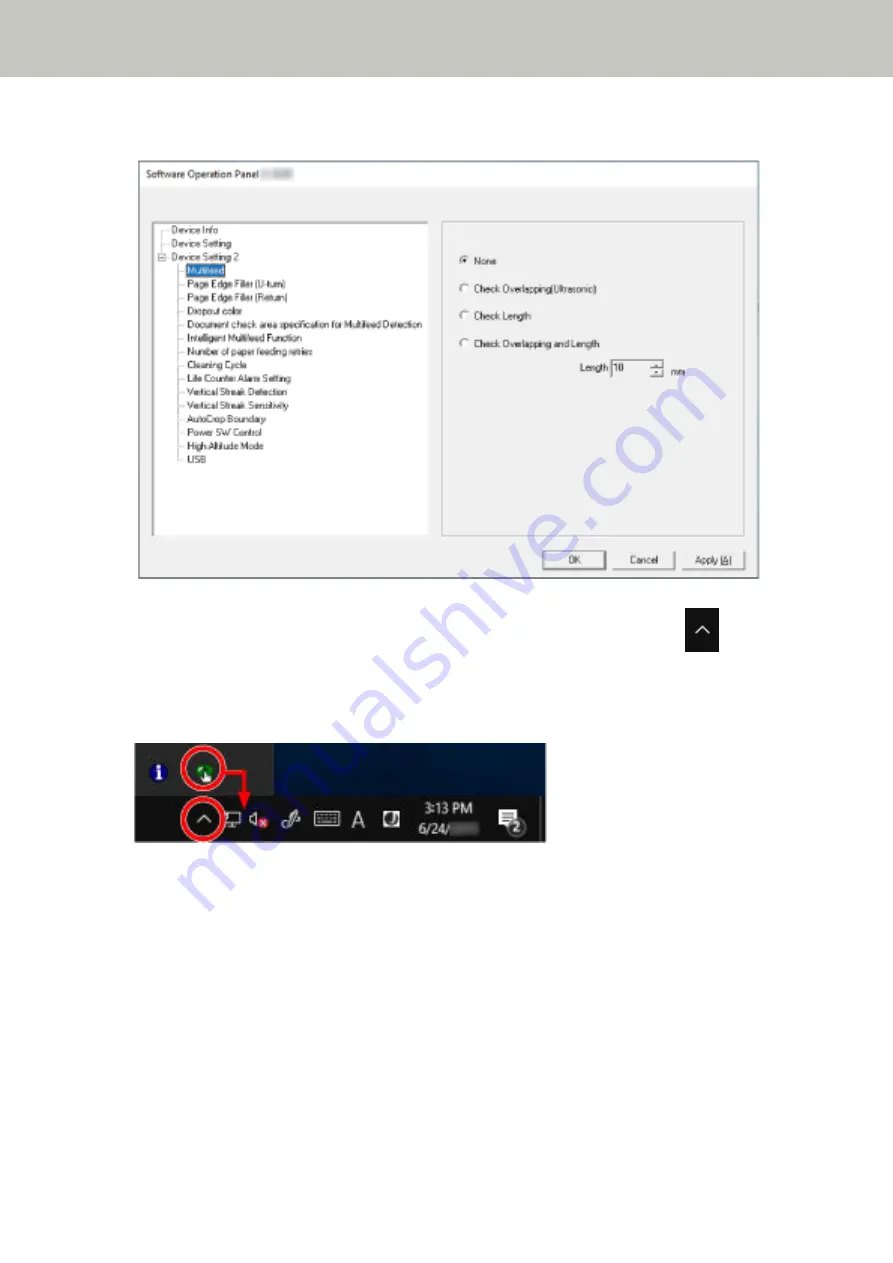
Click [Start] menu → [fi Series] → [Software Operation Panel].
The Software Operation Panel icon is displayed in the menu that appears when you click
in the
notification area.
To have the Software Operation Panel icon always displayed in the notification area, drag and drop the icon
onto the notification area.
Scanner Settings (Software Operation Panel)
145
Summary of Contents for FI-800R
Page 1: ...P3PC 6672 01ENZ2 FUJITSU Image Scanner fi 800R Operator s Guide ...
Page 21: ... Inside ADF Scanner Overview 21 ...
Page 153: ...4 Click the OK button The password is set Scanner Settings Software Operation Panel 153 ...
Page 155: ...The password is cleared Scanner Settings Software Operation Panel 155 ...
Page 157: ...4 Click the OK button The password is set Scanner Settings Software Operation Panel 157 ...
Page 201: ...Outer Dimensions The outer dimensions are as follows Unit mm in Appendix 201 ...
















































