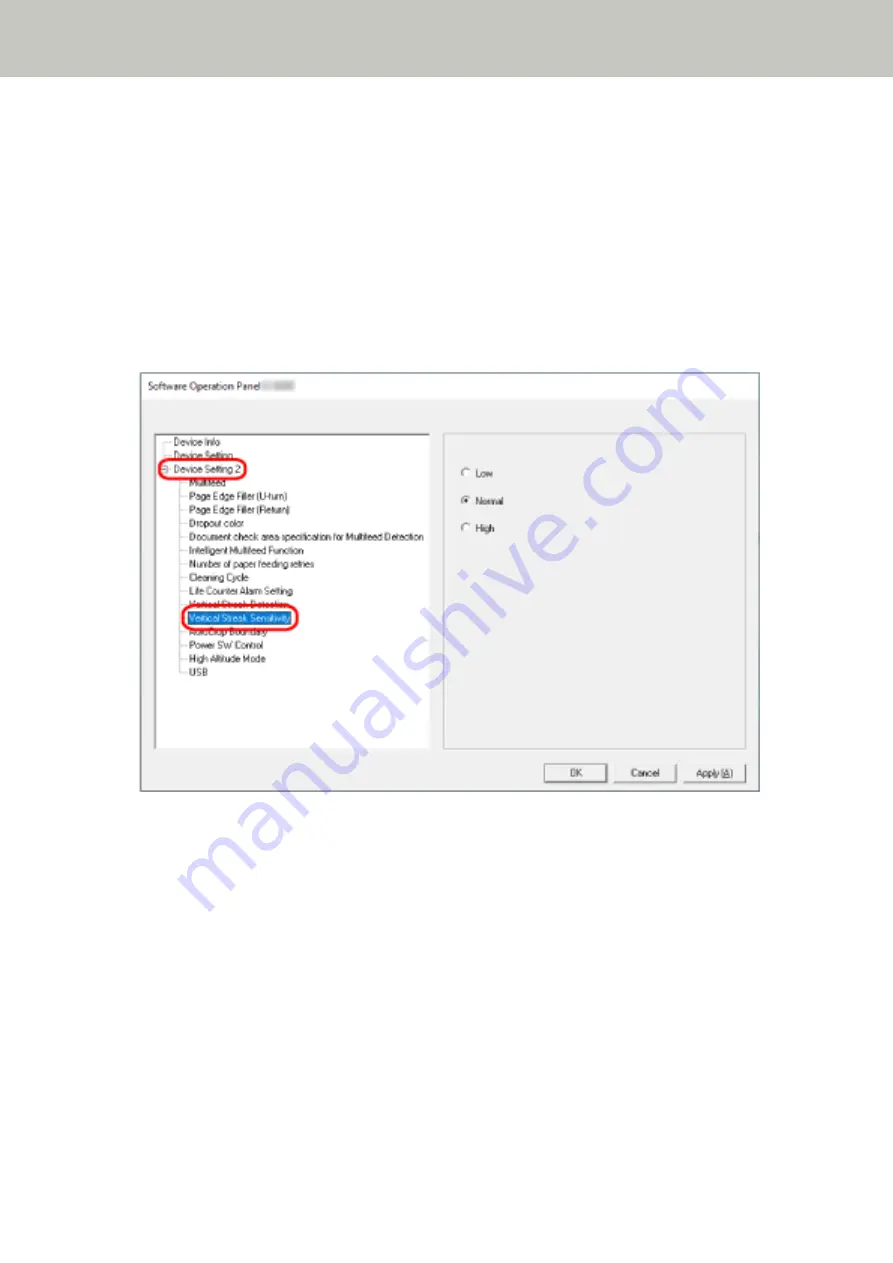
Specifying the Sensitivity Level for Vertical Streak Detection [Vertical Streak
Sensitivity]
Specify the sensitivity level to detect vertical streaks (dirt on the glass) when [Enable] is selected for [Vertical Streak
Detection].
Adjust the sensitivity level according to how dirty the glass is.
1
Start up the Software Operation Panel.
For details, refer to
Starting Up the Software Operation Panel (page 144)
2
From the list on the left, select [Device Setting 2] → [Vertical Streak Sensitivity].
3
Select the sensitivity level to detect dirt on the glass.
Low
Decreases the sensitivity level to detect dirt on the glass.
Specify this to detect dirt only when the glass is very dirty.
Normal
Detects dirt on the glass with the optimum sensitivity.
This is the factory default setting.
High
Increases the sensitivity level to detect dirt on the glass.
Specify this to detect dirt even when the glass is slightly dirty.
Scanner Settings (Software Operation Panel)
197
Summary of Contents for FI-800R
Page 1: ...P3PC 6672 01ENZ2 FUJITSU Image Scanner fi 800R Operator s Guide ...
Page 21: ... Inside ADF Scanner Overview 21 ...
Page 153: ...4 Click the OK button The password is set Scanner Settings Software Operation Panel 153 ...
Page 155: ...The password is cleared Scanner Settings Software Operation Panel 155 ...
Page 157: ...4 Click the OK button The password is set Scanner Settings Software Operation Panel 157 ...
Page 201: ...Outer Dimensions The outer dimensions are as follows Unit mm in Appendix 201 ...







































