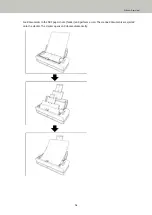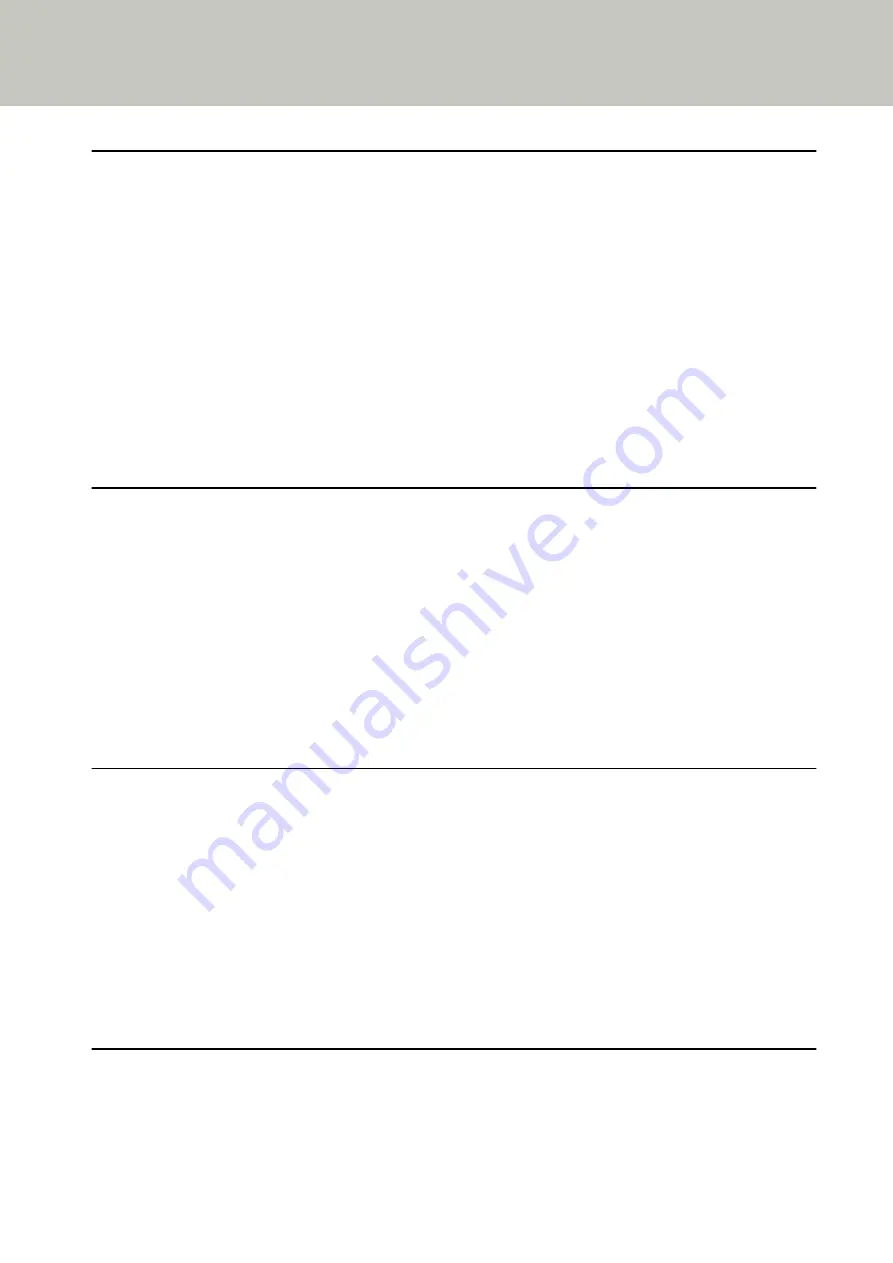
Contents
Manuals .............................................................................................................................................................. 7
Trademarks ......................................................................................................................................................... 8
Manufacturer...................................................................................................................................................... 8
Safety Information............................................................................................................................................. 8
Symbols Used in This Manual............................................................................................................................. 9
Abbreviations Used in This Manual ................................................................................................................. 10
Arrow Symbols in This Manual......................................................................................................................... 11
Screen Examples in This Manual...................................................................................................................... 11
Notice................................................................................................................................................................ 11
Main Features................................................................................................................................................... 12
Parts and Functions.......................................................................................................................................... 17
About the LED Indicator ................................................................................................................................... 23
Installing the Software .................................................................................................................................... 24
Overview of the Bundled Software ................................................................................................................................ 24
Installation (Recommended) ........................................................................................................................................ 27
Installation (Custom) .................................................................................................................................................... 28
Turning the Power ON/OFF............................................................................................................................... 29
How to Turn the Power ON ............................................................................................................................................ 29
How to Turn the Power OFF ........................................................................................................................................... 29
Entering and Resuming from Power Saving Mode.......................................................................................... 30
Setting Up the ADF Paper Chute (Feeder)....................................................................................................... 31
Opening/Closing the ADF ................................................................................................................................. 32
How to Open the ADF.................................................................................................................................................... 32
How to Close the ADF .................................................................................................................................................... 33
Performing a Scan with an Image Scanning Application................................................................................ 34
Using a Button on the Scanner to Start Scanning........................................................................................... 37
2
Summary of Contents for FI-800R
Page 1: ...P3PC 6672 01ENZ2 FUJITSU Image Scanner fi 800R Operator s Guide ...
Page 21: ... Inside ADF Scanner Overview 21 ...
Page 153: ...4 Click the OK button The password is set Scanner Settings Software Operation Panel 153 ...
Page 155: ...The password is cleared Scanner Settings Software Operation Panel 155 ...
Page 157: ...4 Click the OK button The password is set Scanner Settings Software Operation Panel 157 ...
Page 201: ...Outer Dimensions The outer dimensions are as follows Unit mm in Appendix 201 ...