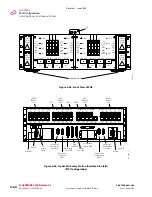CHAPTER 4
ETSI Configuration
Checking Power at Optical/Tributary Shelf
FNC-7500-0061-200
Issue 1, May 2009
FLASHWAVE 7500 Release 6.1
Equipment Installation
4-72
Fujitsu and Fujitsu Customer Use Only
4
Is the DMM measurement between –40 and –57 V DC?
If YES:
If NO:
Report as a trouble item to the installation group and repeat voltage checks after the trouble is
corrected.
5
Connect the negative DMM test lead to the GB ground terminal on the SIA power strip, and
connect the positive DMM test lead to the MAIN B voltage terminal. If required, record the
test results for future reference.
6
Is the DMM measurement between –40 and –57 V DC?
If YES:
If NO:
Report as a trouble item to the installation group and repeat voltage checks after trouble is
corrected.
7
Reinstall the plastic cover over the power strip on the shelf SIA.
8
At the front of the Optical/Tributary shelf, locate the front-panel voltage test points (see
), connect the negative DMM test lead to the G (ground) test point, and
connect the positive DMM test lead to the MAIN A test point.
9
Is the DMM measurement between –40 and –57 V DC?
If YES:
If NO:
Report as a trouble item to the installation group and repeat voltage checks after trouble is
corrected.
10
At the front of the Optical/Tributary shelf, locate the front-panel voltage test points (see
), connect the negative DMM test lead to the G (ground) test point, and
connect the positive DMM test lead to the MAIN B test point.
Revision 1, June 2009
Summary of Contents for FLASHWAVE 7500
Page 8: ...Revision 1 June 2009 ...
Page 10: ...Revision 1 June 2009 ...
Page 16: ...Revision 1 June 2009 ...
Page 362: ...Revision 1 June 2009 ...
Page 386: ...Revision 1 June 2009 ...