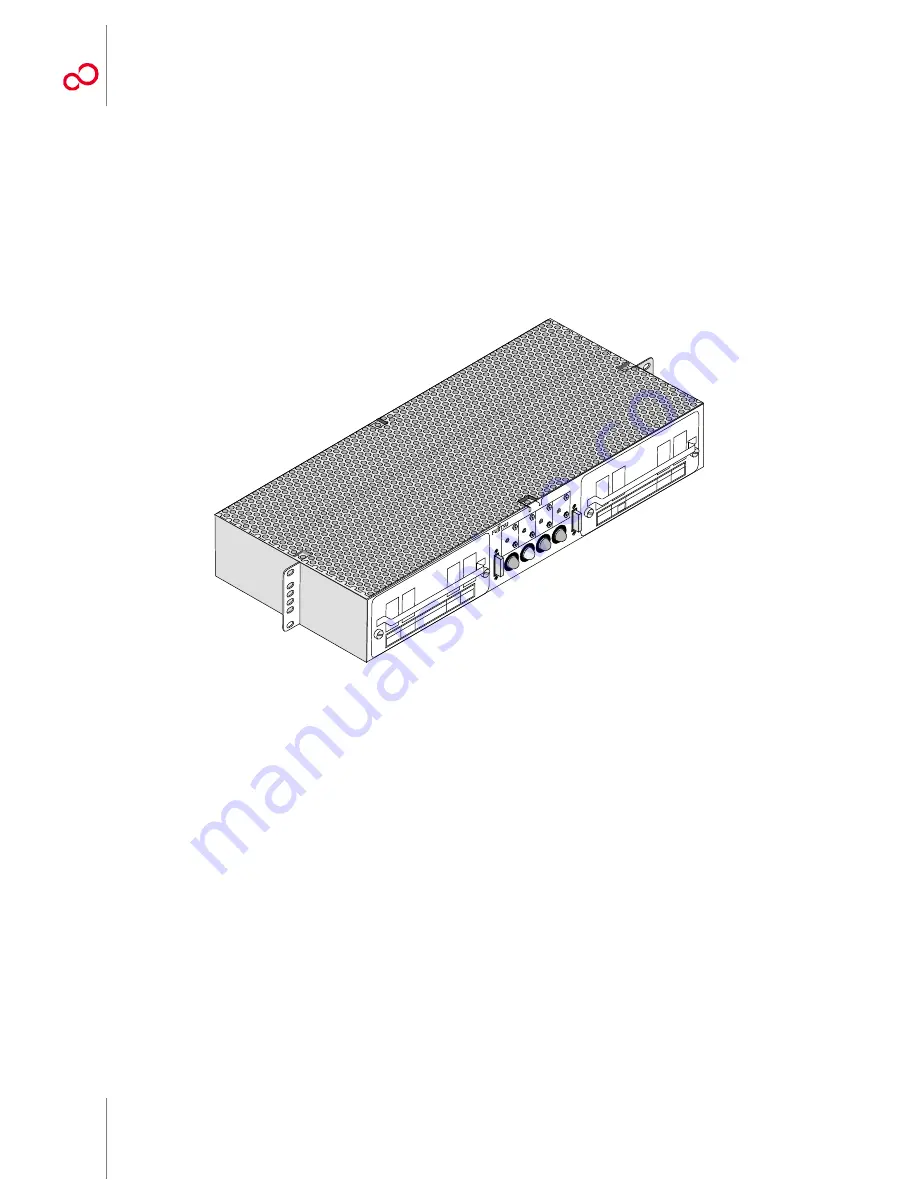
CHAPTER 2
Core Configuration
Installing the Circuit Breaker Panel
FNC-7500-0061-200
Issue 1, May 2009
FLASHWAVE 7500 Release 6.1
Equipment Installation
2-20
Fujitsu and Fujitsu Customer Use Only
2.6
Installing the Circuit Breaker Panel
The circuit breaker panel (CBP) (see
) should be the first item installed
in the rack. For procedures to install the CBP, refer to
. After the CBP is
installed at the top of the rack, the other equipment can be installed.
Note:
The CBP may not have circuit breakers CB1 through CB4 installed. Locate the
HA15B-0001-C365 circuit breaker kit, if required, for labels and circuit breaker units.
Figure 2-11: Circuit Breaker Panel, HA15B-001-B361
-48V
A1
GND
PW
R
-48V
A2
GND
PW
R
-48V
B1
GND
PW
R
-48V
B2
GND
PWR
FUSE
MINO
R
MAJO
R
CRITICAL
CB
1
CB
2
A P
OW
ER
CB
3
CB
4
CU
RR
EN
T R
ATING
CIRCU
IT
A
PW
R1
A
PW
R2
A
PW
R2
A
PW
R1
A1
A2
A2
A1
CB
1
CB
2
B PO
WE
R
CB
3
CB
4
CU
RR
EN
T RA
TING
CIRC
UIT
A
PW
R1
A
PW
R2
A
PW
R2
A
PW
R1
B1
B2
B2
B1
FA
N A
3A
FA
N B
3A
d7206.fh8_2
Revision 1, June 2009
Summary of Contents for FLASHWAVE 7500
Page 8: ...Revision 1 June 2009 ...
Page 10: ...Revision 1 June 2009 ...
Page 16: ...Revision 1 June 2009 ...
Page 362: ...Revision 1 June 2009 ...
Page 386: ...Revision 1 June 2009 ...















































