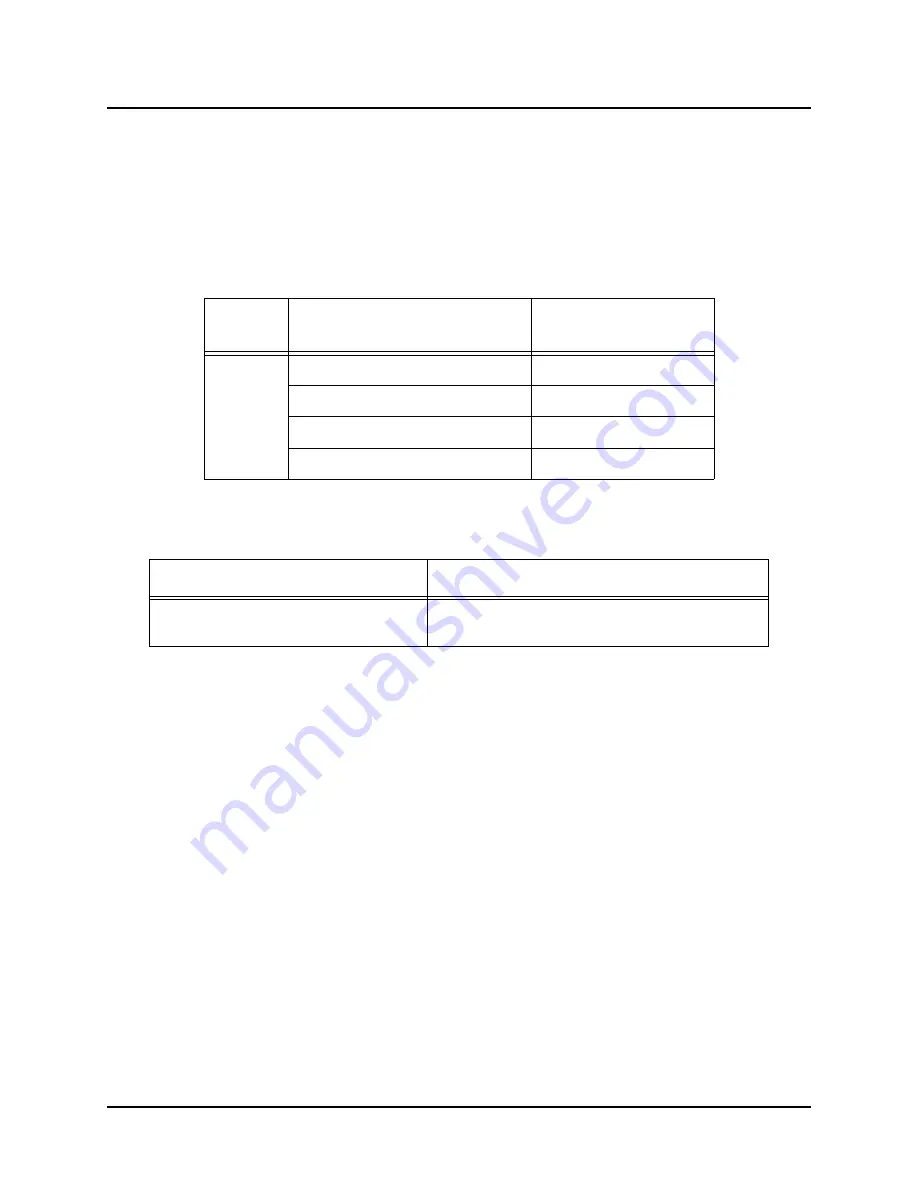
5.5: Correcting the T1 or T3 Framing Format
Issue 9, May 1999
FNC and FNC Customer Use Only
Vol. ll, Page 480.5-20
Maintenance and Trouble Clearing
FJTU-320-515-480
Step 2
Edit the T1 or T3 format by using one of the following TL1 commands.
ED-T1:TID:AID:CTAG:::KEYWORD=DOMAIN;
ED-T3:TID:AID:CTAG:::KEYWORD=DOMAIN;
The possible settings are shown in the following table.
Is the framing correct?
Keyword
T1 Domain
(Only if Group is configured for D1E)
T3 Domain
FMT
UNFR (unframed)
ASYNC (asynchronous)
SF (superframe)
UNFR (unframed)
ESF (extended superframe)
—
DLC16
—
If Yes:
If No:
You have completed this procedure.
Call the Fujitsu Technical Assistance Center at
1-800-USE-FTAC (1-800-873-3822) for assistance.
Summary of Contents for FLM 150 ADM
Page 4: ......
Page 6: ......
Page 30: ...This page intentionally left blank ...
Page 42: ...This page intentionally left blank ...
Page 92: ...This page intentionally left blank ...
















































