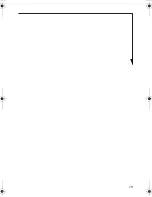8
Figure 6. Dragging
Scrolling
Using the Scrolling button allows you to navigate through a
document quickly without using the window’s scroll bars.
This is particularly useful when you are navigating through
on-line pages. To use the Scrolling button, press the top or
bottom of the button to scroll up or down a page. When you
have reached the desired section of the page, release the
button.
(Figure 7)
Figure 7. Scrolling
IR Keyboard B5FY-7981-01EN-00.fm Page 8 Tuesday, March 6, 2007 10:56 AM
Summary of Contents for FPCKC18A1P
Page 19: ...19 ...