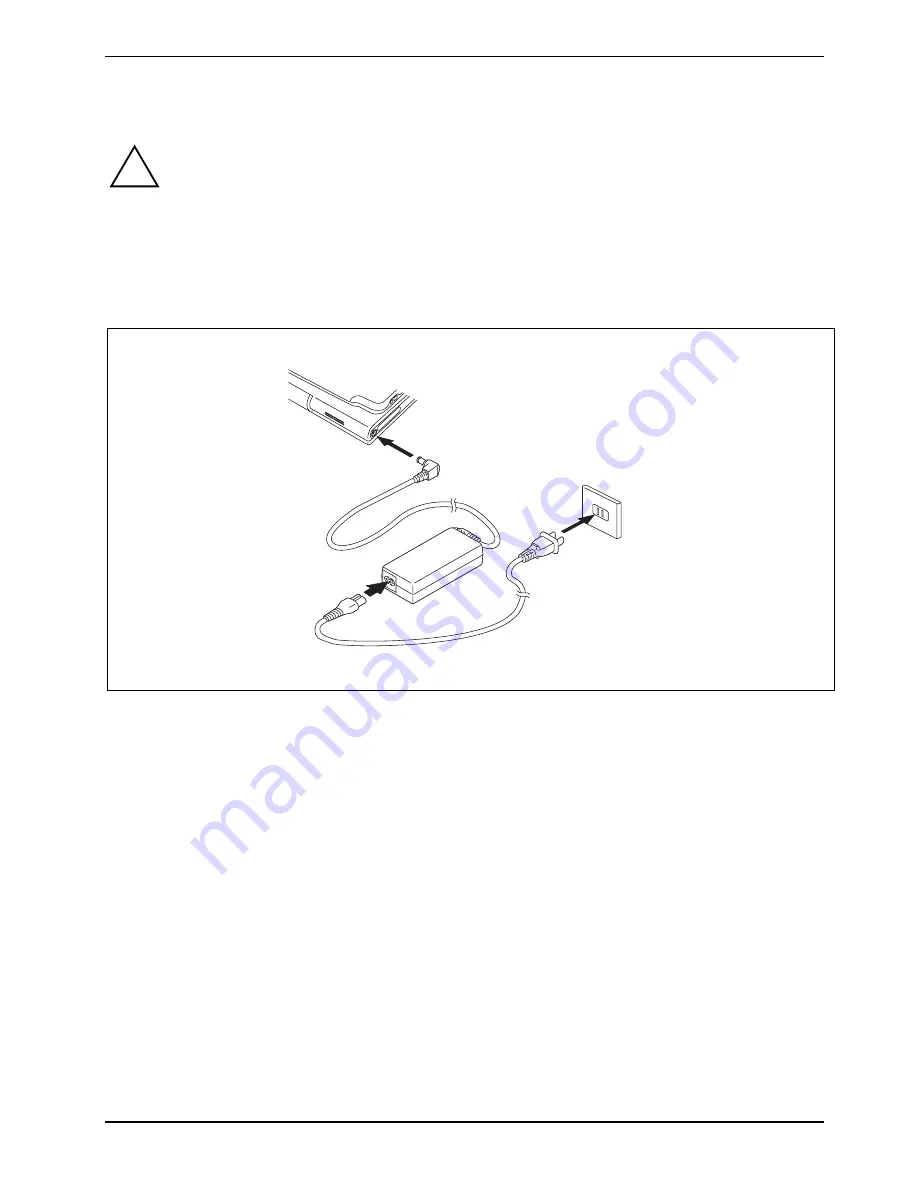
Preparing the notebook for use
A26391-K220-Z227-1-7619, edition 1
15
Connecting the mains adapter
!
Follow the instructions in "Selecting a location".
The power cable supplied conforms to the requirements of the country in which you
purchased your notebook. Make sure that the power cable is approved for use in the
country in which you intend to use it.
The mains adapter's power cable must only be connected to a mains socket if the
notebook is connected to the mains adapter.
Do not use the mains adapter for other devices.
Do not use a mains adapter that is not specially intended for this notebook.
1
2
3
►
Connect the mains adapter cable to the DC jack (DC IN) of the notebook (1).
►
Connect the power cable to the mains adapter (2).
►
Plug the power cable into a mains outlet (3).
Summary of Contents for FPCM11383
Page 1: ...LIFEBOOK T1010 EasyGuide ...
Page 3: ......
Page 10: ...Contents A26391 K220 Z227 1 7619 edition 1 ...
Page 22: ...An overview of your notebook 12 A26391 K220 Z227 1 7619 edition 1 ...
Page 28: ...Preparing the notebook for use 18 A26391 K220 Z227 1 7619 edition 1 ...
Page 78: ...Security functions 68 A26391 K220 Z227 1 7619 edition 1 ...
Page 82: ...Connecting external devices 72 A26391 K220 Z227 1 7619 edition 1 ...
Page 88: ...Energy saving function 78 A26391 K220 Z227 1 7619 edition 1 ...
Page 116: ...Manufacturer s notes 106 A26391 K220 Z227 1 7619 edition 1 ...
















































