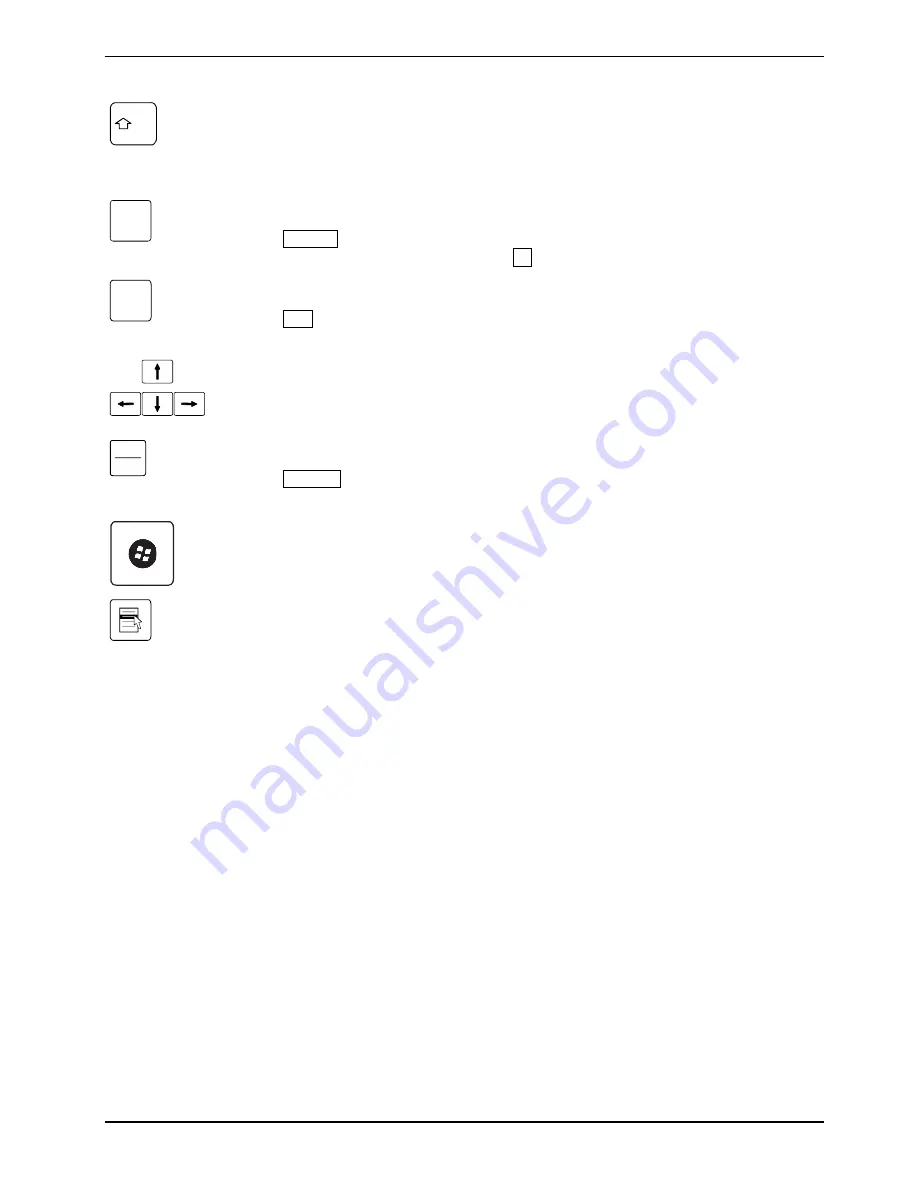
Using your notebook
A26391-K220-Z227-1-7619, edition 1
37
Shift key
The Shift key causes uppercase characters to appear. In the case of overlay
keys, the character printed on the upper left of the key appears when that key is
pressed.
Alt Gr
Alt Gr key
The
Alt Gr
key allows one to type the characters printed on the lower right of
the keycaps (e.g. { in the case of the
7
key on the German keyboard).
Fn
Fn key
The
Fn
key enables the special functions indicated on overlay keys (see "Key
combination").
Cursor keys
The cursor keys move the cursor in the direction of the arrow, i.e. up, down, left,
or right.
Break
Pause
Pause key
The
Pause
key temporarily suspends display output. Output will resume when
you press any other key.
Start button (Windows Vista)
The Start key opens the Windows Start menu.
Menu key
The Menu key invokes the menu for the marked item.
Summary of Contents for FPCM11383
Page 1: ...LIFEBOOK T1010 EasyGuide ...
Page 3: ......
Page 10: ...Contents A26391 K220 Z227 1 7619 edition 1 ...
Page 22: ...An overview of your notebook 12 A26391 K220 Z227 1 7619 edition 1 ...
Page 28: ...Preparing the notebook for use 18 A26391 K220 Z227 1 7619 edition 1 ...
Page 78: ...Security functions 68 A26391 K220 Z227 1 7619 edition 1 ...
Page 82: ...Connecting external devices 72 A26391 K220 Z227 1 7619 edition 1 ...
Page 88: ...Energy saving function 78 A26391 K220 Z227 1 7619 edition 1 ...
Page 116: ...Manufacturer s notes 106 A26391 K220 Z227 1 7619 edition 1 ...
















































