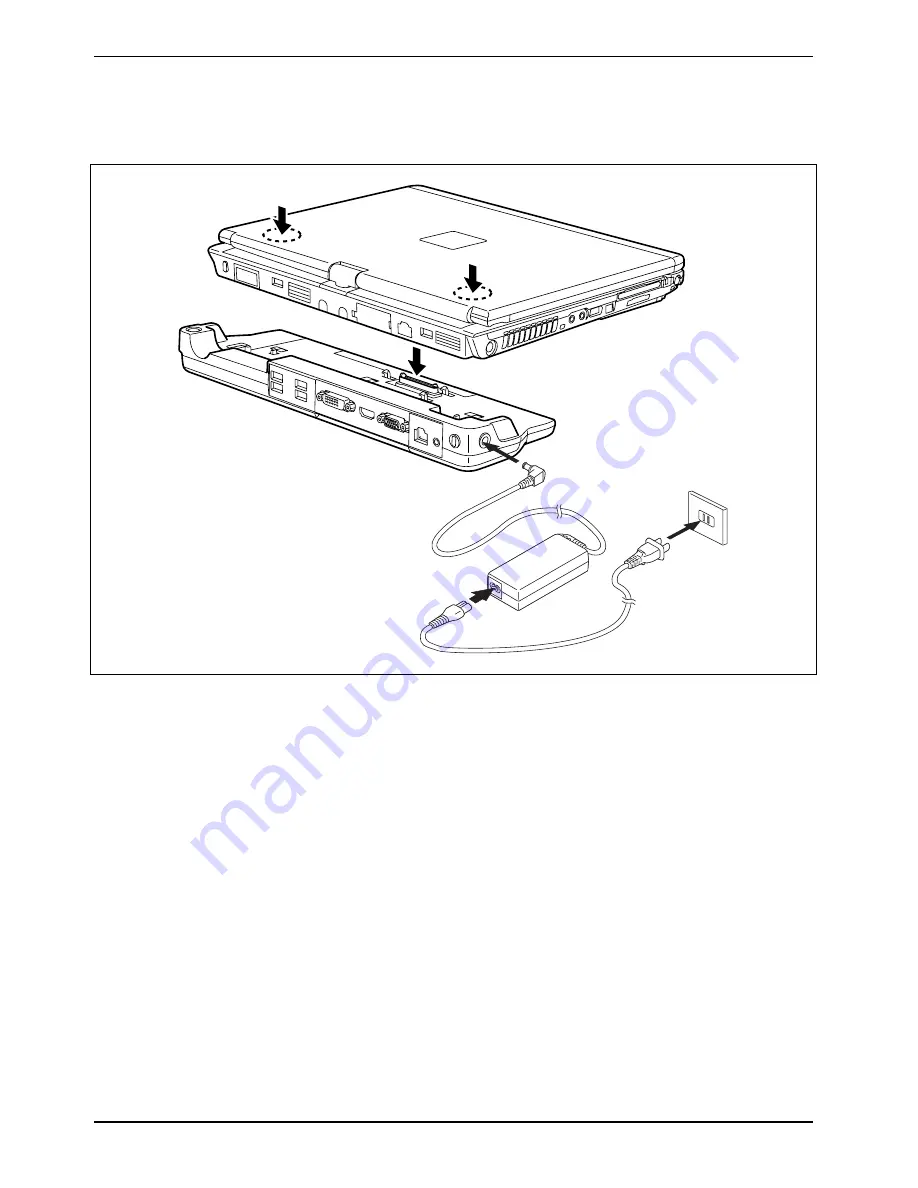
Using your notebook
58
A26391-K220-Z227-1-7619, edition 1
Connecting the notebook to the Port Replicator
►
Disconnect the mains adapter cable from the DC socket (DC IN) of the notebook.
1
2
3
►
Align the docking connectors as shown.
►
Press down on the notebook’s rear corners so that it locks into position.
►
Connect the mains adapter cable to the DC jack (DC IN) of the Port Replicator (1).
►
Connect the power cable to the mains adapter (2).
►
Plug the power cable into the mains socket (3).
Summary of Contents for FPCM11383
Page 1: ...LIFEBOOK T1010 EasyGuide ...
Page 3: ......
Page 10: ...Contents A26391 K220 Z227 1 7619 edition 1 ...
Page 22: ...An overview of your notebook 12 A26391 K220 Z227 1 7619 edition 1 ...
Page 28: ...Preparing the notebook for use 18 A26391 K220 Z227 1 7619 edition 1 ...
Page 78: ...Security functions 68 A26391 K220 Z227 1 7619 edition 1 ...
Page 82: ...Connecting external devices 72 A26391 K220 Z227 1 7619 edition 1 ...
Page 88: ...Energy saving function 78 A26391 K220 Z227 1 7619 edition 1 ...
Page 116: ...Manufacturer s notes 106 A26391 K220 Z227 1 7619 edition 1 ...
















































