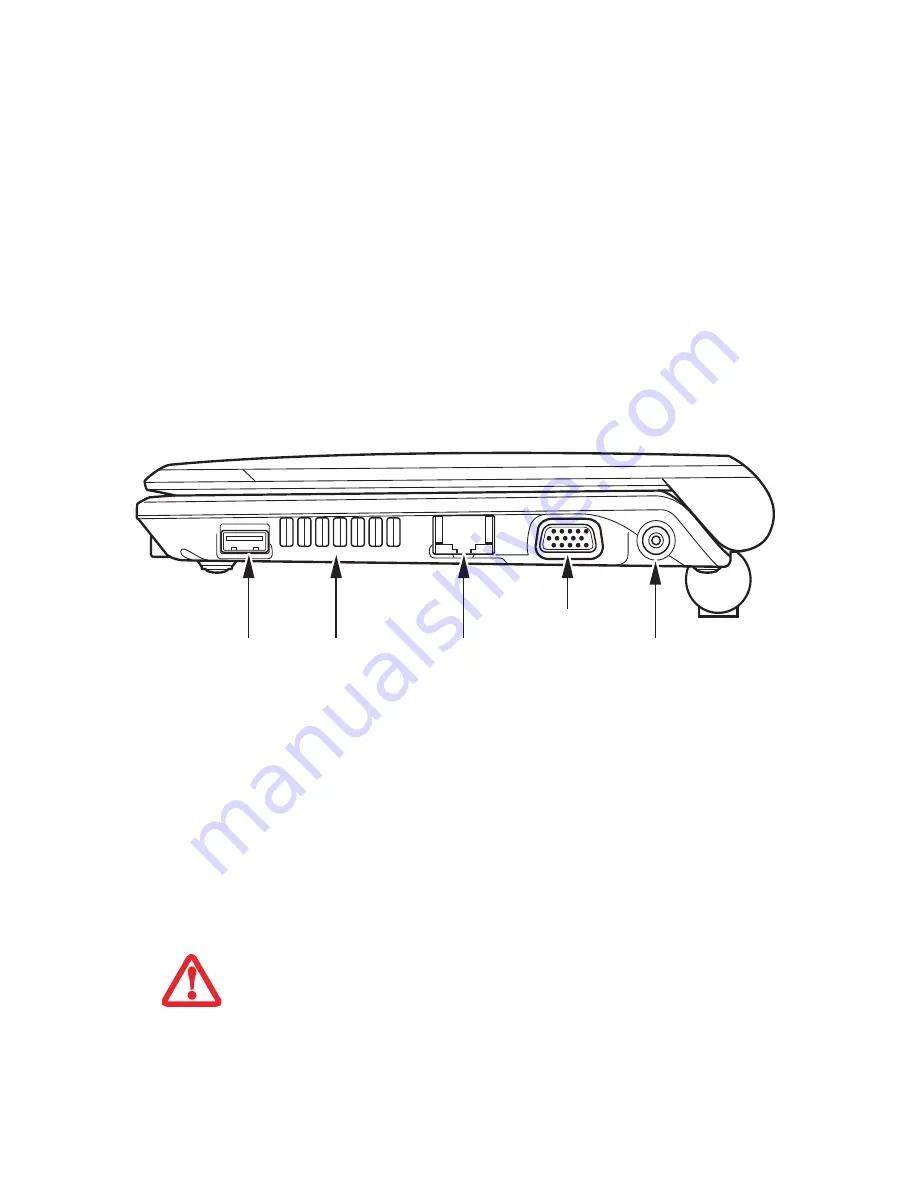
22
- Locating the Controls and Connectors
Figure 5. LifeBook MH380 mini-notebook right-side panel
Right-Side Panel Components
The following is a brief description of your mini-notebook’s right-side components.
USB 2.0 Ports
The three USB 2.0 ports (two on the left side, one on the right side) allow you to connect Universal Serial
Bus devices. USB 2.0 transfers data at up to 480 Mbps and is backward-compatible with USB 1.1 devices,
which transfer data at up to 12 Mbps. See “Universal Serial Bus Ports” on page 61.
Air Vents
The air vents allow proper air circulation to ensure that the system does not overheat
.
USB 2.0 Port
LAN (RJ-45) Jack
DC Power Jack
Air Vents
External
Video Port
T
O
PROTECT
YOUR
NOTEBOOK
FROM
DAMAGE
AND
TO
OPTIMIZE
SYSTEM
PERFORMANCE
,
BE
SURE
TO
KEEP
ALL
AIR
VENTS
UNOBSTRUCTED
,
CLEAN
,
AND
CLEAR
OF
DEBRIS
. T
HIS
MAY
REQUIRE
PERIODIC
CLEANING
,
DEPENDING
UPON
THE
ENVIRONMENT
IN
WHICH
THE
SYSTEM
IS
USED
.
D
O
NOT
OPERATE
THE
NOTEBOOK
IN
AREAS
WHERE
THE
AIR
VENTS
CAN
BE
OBSTRUCTED
,
SUCH
AS
IN
TIGHT
ENCLOSURES
OR
ON
SOFT
SURFACES
LIKE
A
BED
OR
CUSHION
.
















































