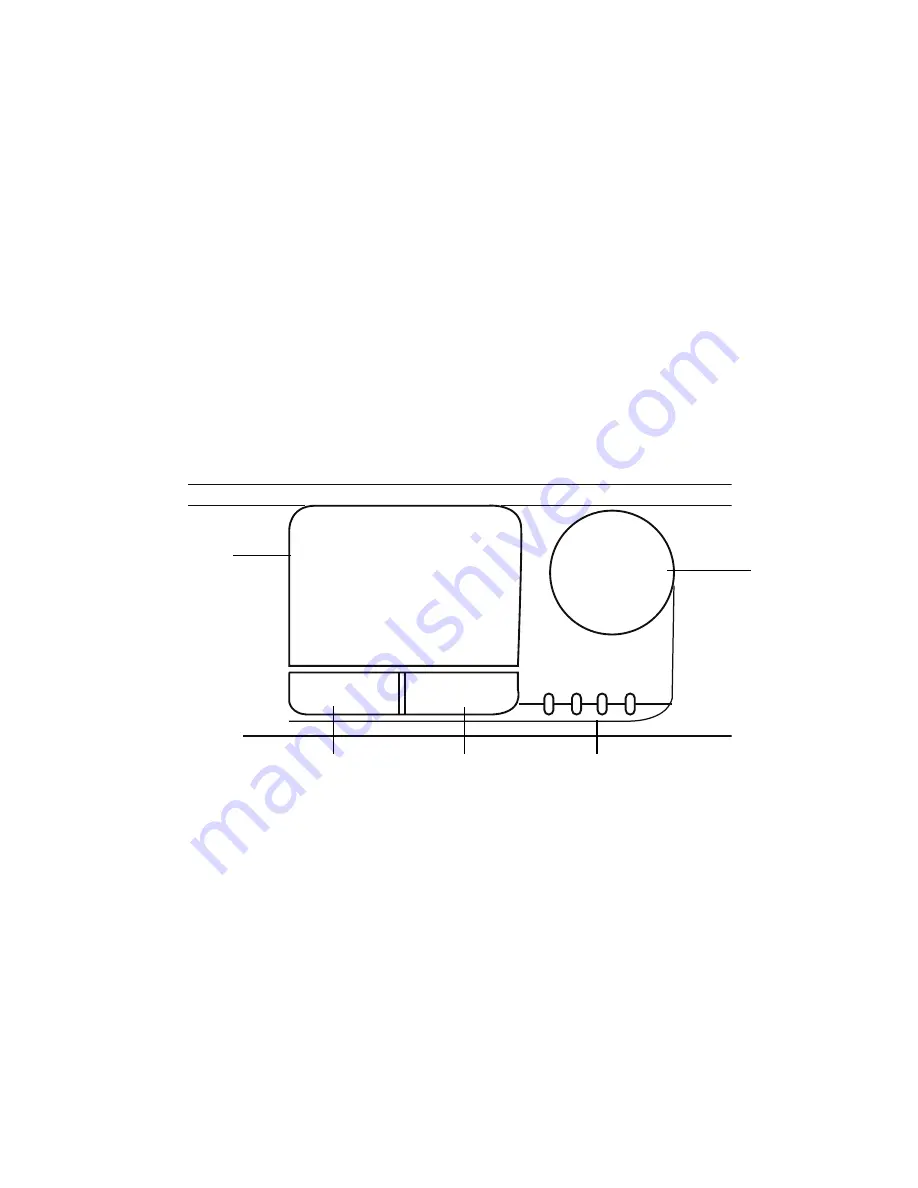
35
- Touchpad Pointing Device/Scroll Wheel
Touchpad Pointing Device/Scroll Wheel
Figure 10. Touchpad pointing device
The Touchpad pointing device comes built into your LifeBook mini-notebook. It is used to control the
movement of the pointer to select items on your display panel. The Touchpad is composed of a cursor
control, a left button and a right button. The cursor control works the same way a mouse does, and moves
the cursor around the display. It only requires light pressure with the tip of your finger. The left and right
buttons function the same as mouse buttons. The actual functionality of the buttons may vary depending
on the application that is being used.
To the right of the touchpad is a circular dimple, approximately an inch in diameter. This is known as the
“scroll wheel” and is used for scrolling up and down pages and zooming in and out on photos. Note that
the scroll wheel does not actually move; moving your finger on the “wheel” causes the scrolling action.
Left Button
Right Button
Cursor Control
Scroll Wheel
Status Indicator Panel (reference only)
















































