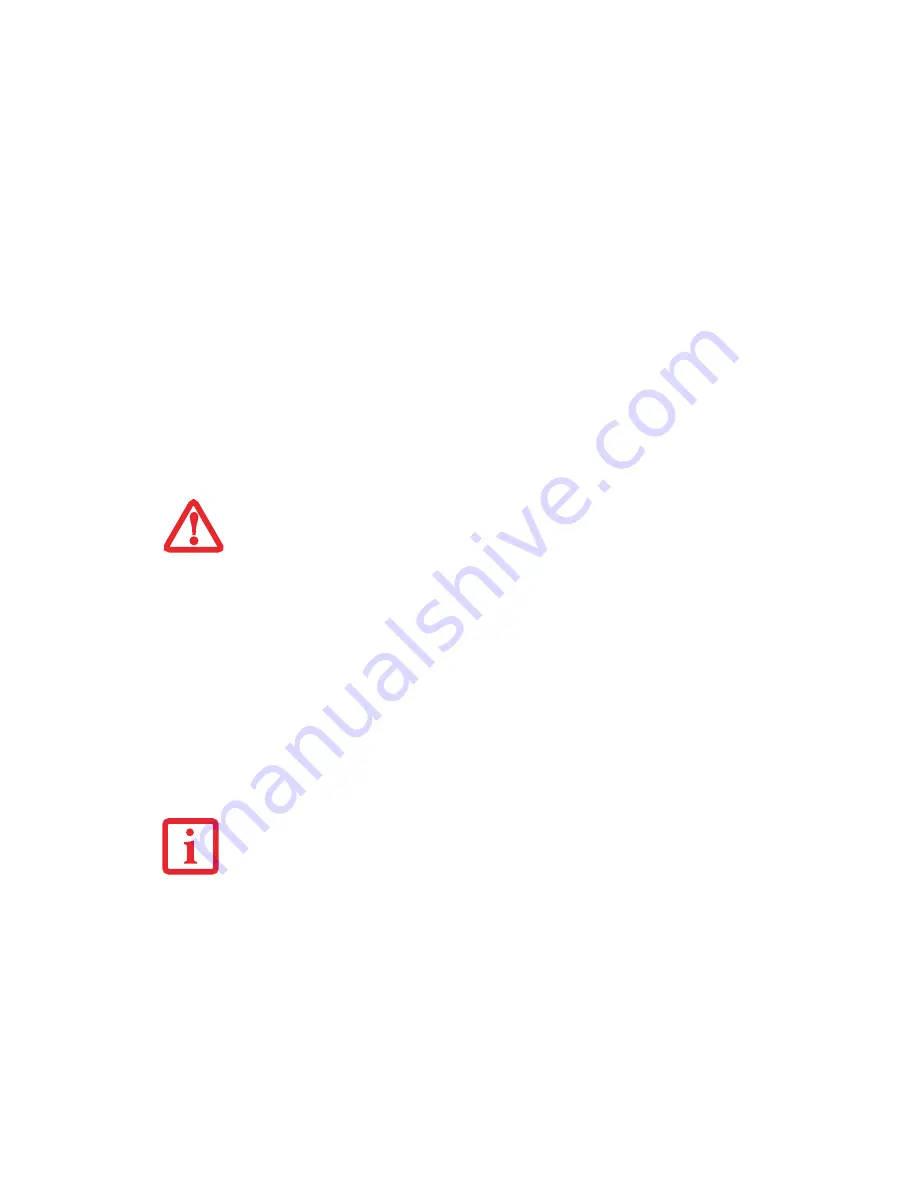
55
- Lithium ion Battery
Hot-swapping Batteries
To hot-swap batteries in your battery compartment follow these easy steps:
1
Close any open files and put your system into Standby mode.
2
Connect an AC adapter or Auto/Airline power adapter to provide power to the system.
3
Close the display and turn the system over.
4
Holding the system upside down with the battery towards the back, slide the left battery release latch (labeled
“1 HOLD”) to the left and hold it.
5
Slide the right battery latch (labeled “2”) to the right.
6
While continuing to hold the left battery latch, slide the battery out of the battery compartment and remove it.
7
Slide the new battery into the compartment; the left battery release latch will click into place. Slide the right
battery latch to the left to lock it.
8
Press the Suspend/Resume button to return your system to normal operation
.
B
E
SURE
TO
PLUG
IN
AN
AC A
DAPTER
PRIOR
TO
REMOVING
THE
BATTERY
.
T
HERE
IS
NO
BRIDGE
BATTERY
PRESENT
TO
SUPPORT
THE
SYSTEM
WHILE
THE
BATTERY
IS
BEING
REPLACED
. I
F
YOU
DO
NOT
USE
AN
AC A
DAPTER
YOU
WILL
LOSE
ANY
UNSAVED
FILES
.
I
F
THE
L
ITHIUM
ION
BATTERY
CONNECTOR
IS
NOT
FULLY
SEATED
,
YOU
MAY
NOT
BE
ABLE
TO
USE
YOUR
NOTEBOOK
OR
CHARGE
YOUR
BATTERY
.
















































