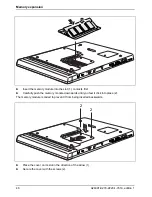Troubleshooting and tips
60
A26391-K279-Z220-1-7619, edition 1
SmartCard reader is not recognised
Cause
Troubleshooting
Chip card inserted incorrectly.
►
Make sure you have inserted your SmartCard into
the SmartCard reader with the chip facing upwards.
►
Check whether the SmartCard you are using is
supported. Your SmartCard must comply with the
ISO standard 7816-1, -2, -3 and -4.
SmartCard PIN forgotten
Cause
Troubleshooting
PIN forgotten
►
If you are working in a network, contact your system
administrator, who can unlock your notebook with a
Supervisor PIN.
SmartCard lost
Cause
Troubleshooting
SmartCard lost
►
If you are working in a network, contact your system
administrator, who can boot your notebook with a
Supervisor SmartCard.
System will not resume operation
Cause
Troubleshooting
The battery is faulty.
►
Switch the notebook off.
►
Install a charged battery.
The battery is flat.
►
Charge the battery.
or
►
Install a charged battery.
or
►
Connect the notebook to a mains outlet using the
mains adapter.
Critical temperature limit exceeded.
►
Move the Tablet PC to a cooler location.
►
Allow the device to cool to the permitted
temperature.
Summary of Contents for FPCM35351
Page 1: ...STYLISTIC ST Series EasyGuide ...
Page 3: ......
Page 10: ...Innovative technology 2 A26391 K279 Z220 1 7619 edition 1 ...
Page 22: ...Overview of your Tablet PC 14 A26391 K279 Z220 1 7619 edition 1 ...
Page 50: ...Using the Tablet PC 42 A26391 K279 Z220 1 7619 edition 1 ...
Page 56: ...Memory expansion 48 A26391 K279 Z220 1 7619 edition 1 ...
Page 66: ...Security functions 58 A26391 K279 Z220 1 7619 edition 1 ...
Page 76: ...Tablet Dock optional 68 A26391 K279 Z220 1 7619 edition 1 ...