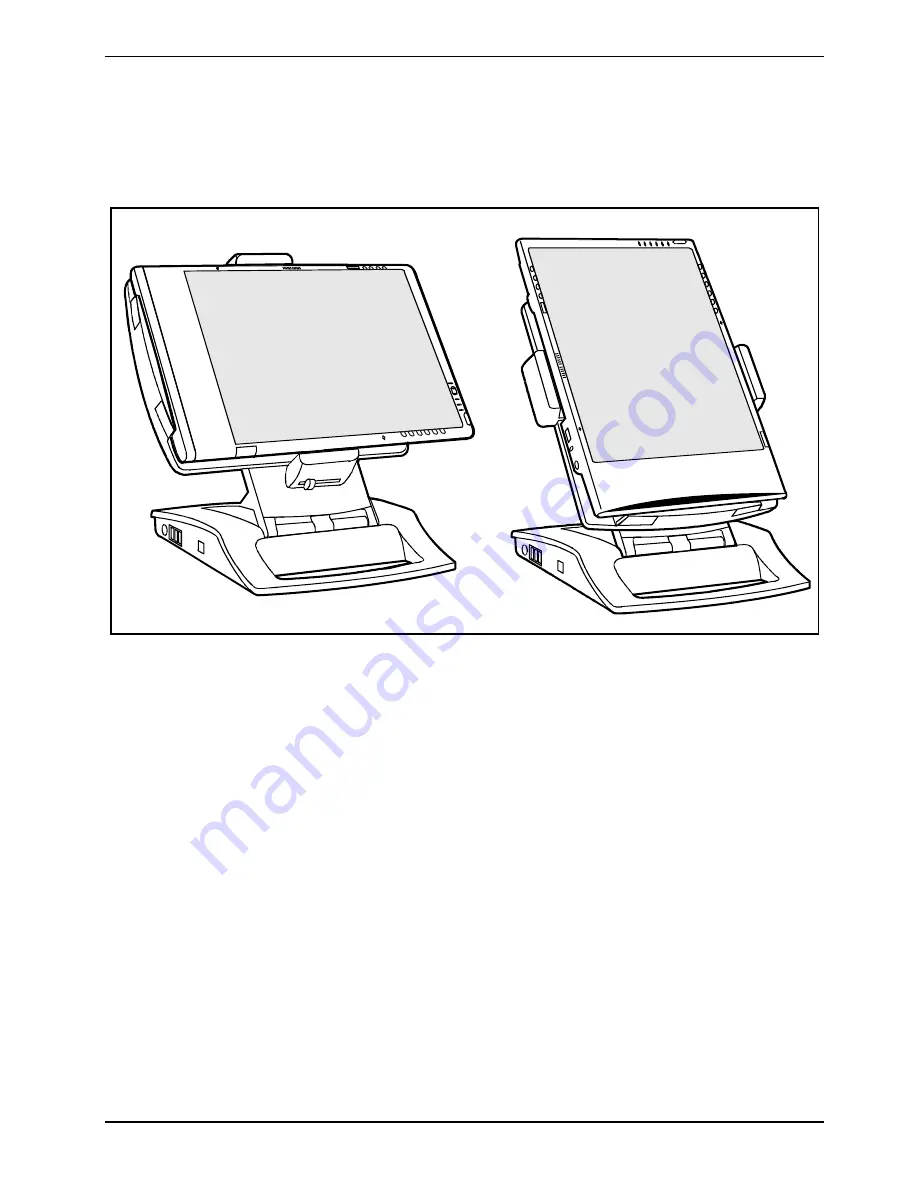
Tablet Dock (optional)
A26391-K279-Z220-1-7619, edition 1
67
Inserting the Tablet PC
►
Insert the Tablet PC in the Tablet Dock so that the system interfaces interlock.
Make sure that the locking slide is in the upper position.
►
Slide the locking slide downwards.
Now that it has been locked, you can turn the Tablet PC in the Tablet Dock. You can operate the
Tablet PC in a horizontal or vertical position.
Removing the Tablet PC
►
Press the release button on the Tablet PC while pushing the locking slide upwards.
The lock is released.
►
Lift the Tablet PC out of the Tablet Dock.
Summary of Contents for FPCM35351
Page 1: ...STYLISTIC ST Series EasyGuide ...
Page 3: ......
Page 10: ...Innovative technology 2 A26391 K279 Z220 1 7619 edition 1 ...
Page 22: ...Overview of your Tablet PC 14 A26391 K279 Z220 1 7619 edition 1 ...
Page 50: ...Using the Tablet PC 42 A26391 K279 Z220 1 7619 edition 1 ...
Page 56: ...Memory expansion 48 A26391 K279 Z220 1 7619 edition 1 ...
Page 66: ...Security functions 58 A26391 K279 Z220 1 7619 edition 1 ...
Page 76: ...Tablet Dock optional 68 A26391 K279 Z220 1 7619 edition 1 ...













































