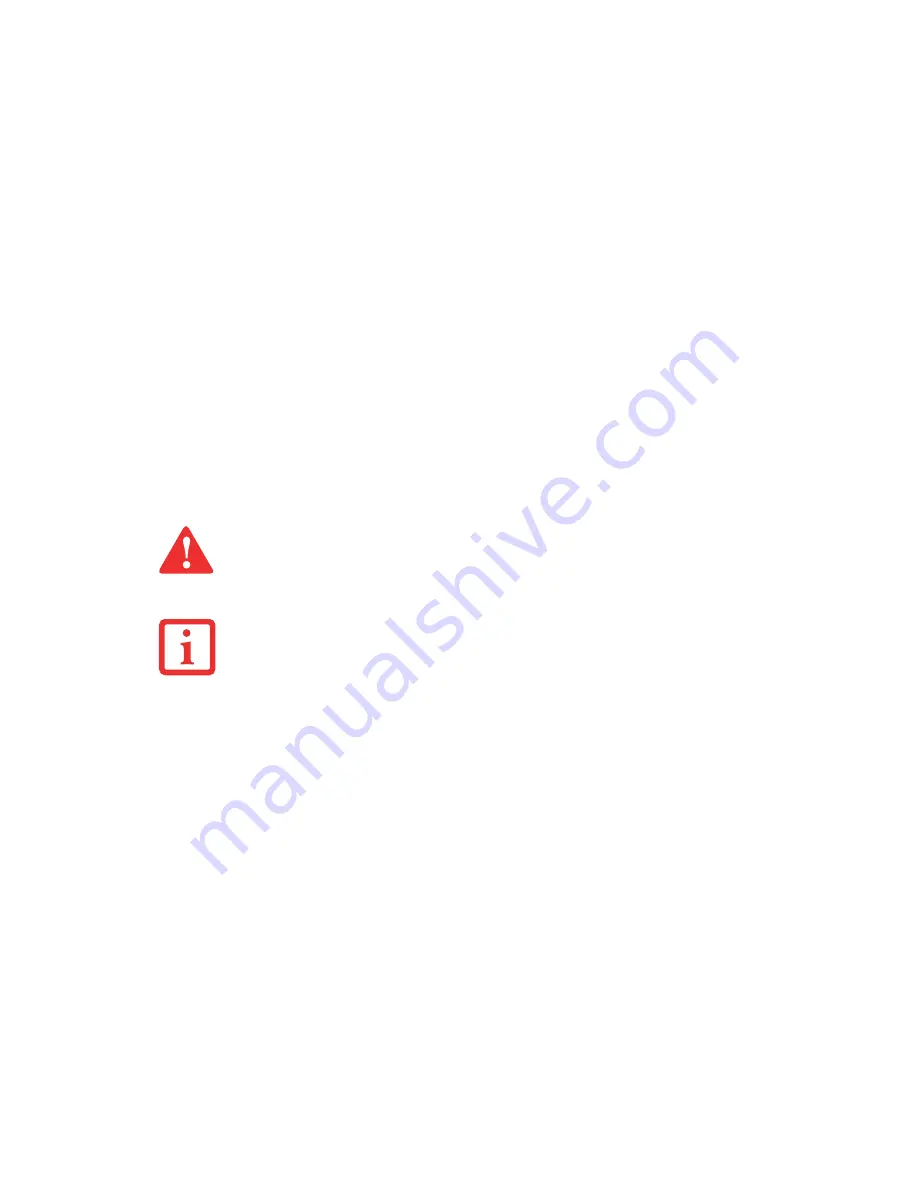
16
- Locating the Controls and Connectors
Modem (RJ-11) Telephone Jack
The Modem (RJ-11) telephone jack is for attaching a telephone line to the internal multinational 56K
modem. See “Modem (RJ-11) Telephone Jack” on page 75.
External Video Port
The external monitor port allows you to connect an external monitor or LCD projector. See “External
Video Port” on page 79.
DC Power Jack
The DC power jack allows you to plug in the AC adapter to power your LifeBook notebook and charge
the internal Lithium ion battery.
ExpressCard Eject Button
The ExpressCard eject button is used for removing an ExpressCard from the slot.
Secure Digital (SD) Card Slot
The Secure Digital (SD) card slot allows you to install an SD card for data storage. This media allows you
to transfer data from a variety of different digital devices. See “Secure Digital Cards” on page 69.
Headphone/Line-Out Jack
The headphone/line-out jack allows you to connect headphones or external speakers. See
“Headphone/Line-Out Jack” on page 78.
T
HE
INTERNAL
MODEM
IS
NOT
INTENDED
FOR
USE
WITH
D
IGITAL
PBX
SYSTEMS
. D
O
NOT
CONNECT
THE
INTERNAL
MODEM
TO
A
D
IGITAL
PBX
AS
IT
MAY
CAUSE
SERIOUS
DAMAGE
TO
THE
MODEM
OR
YOUR
ENTIRE
NOTEBOOK
. C
ONSULT
YOUR
PBX
MANUFACTURER
’
S
DOCUMENTATION
FOR
DETAILS
. S
OME
HOTELS
HAVE
D
IGITAL
PBX
SYSTEMS
. B
E
SURE
TO
FIND
OUT
BEFORE
YOU
CONNECT
YOUR
MODEM
.
T
HE
INTERNAL
MULTINATIONAL
MODEM
IS
DESIGNED
TO
THE
ITU-T V.90/
V
.92
STANDARD
. I
TS
MAXIMUM
SPEED
OF
53000
BPS
IS
THE
HIGHEST
ALLOWED
BY
FCC,
AND
ITS
ACTUAL
CONNECTION
RATE
DEPENDS
ON
THE
LINE
CONDITIONS
. T
HE
MAXIMUM
SPEED
IS
33600
BPS
AT
UPLOAD
,
IN
ACCORDANCE
WITH
FCC
REGULATIONS
. F
OR
ADDITIONAL
INFORMATION
ABOUT
THE
MODEM
,
REFER
TO
THE
F
UJITSU
WEBSITE
AT
:
US
.
FUJITSU
.
COM
/
COMPUTERS
.
















































