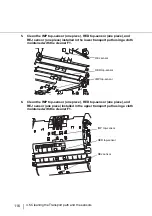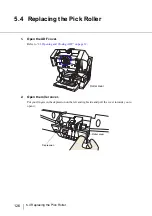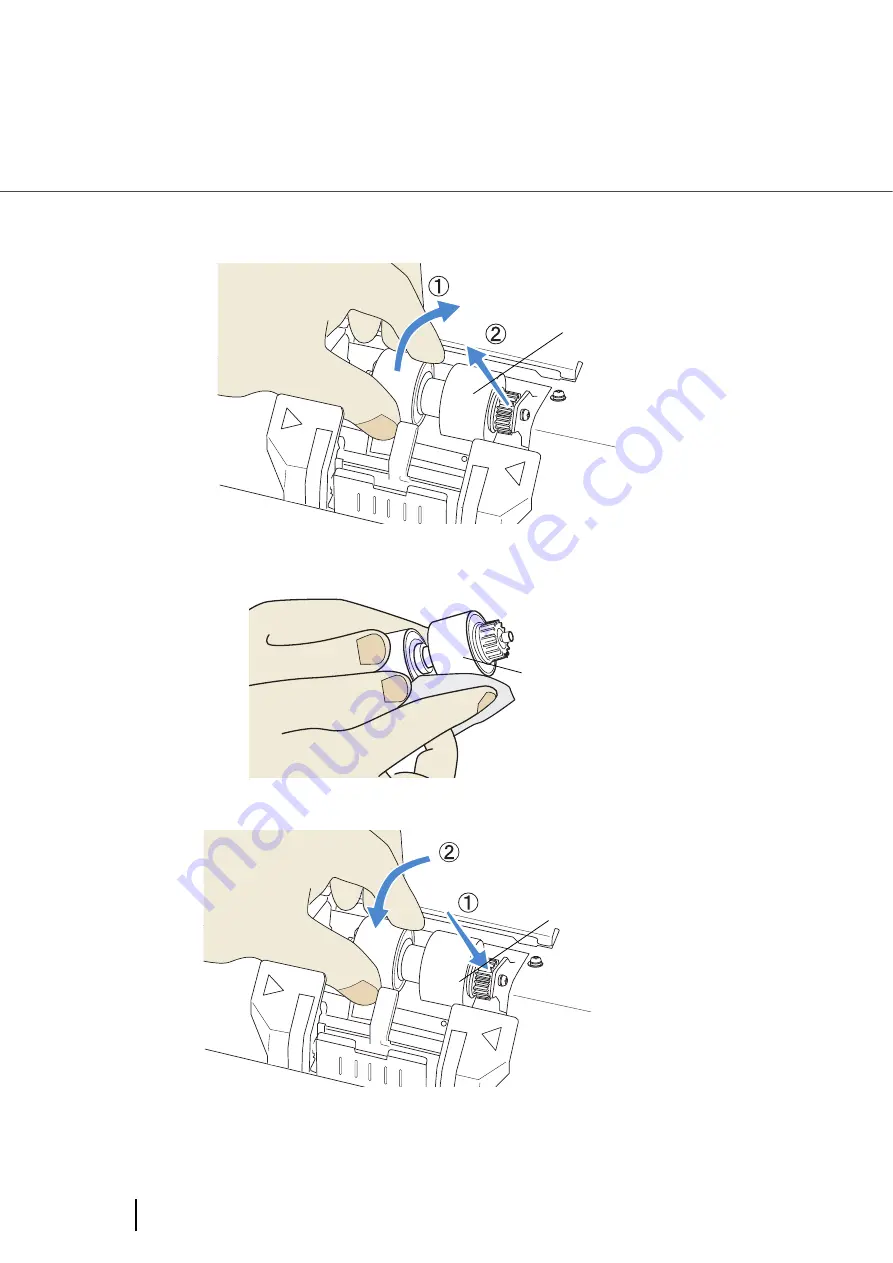
112
4.4 Cleaning the Rollers (with a lint-free cloth)
7.
Remove the Brake roller.
Move the roller slightly to the right, then pull it upwards to remove it, as shown below.
8.
Clean the rubber surface of the Brake roller using a lint-free cloth,
moistened with the cleaner F1.
9.
Install the Brake roller again after cleaning.
10. Close the Pad cover.
Brake roller
Brake roller
Brake roller
Summary of Contents for Fujitsu fi-5950
Page 2: ......
Page 52: ...32 2 10 Scanning Documents 5 Select a scanner For TWAIN Driver For ISIS Driver ...
Page 114: ...94 3 11 Color monochrome Auto Detection 5 Click the Scan button to scan the document ...
Page 176: ...156 6 5 Labels on the Scanner ...
Page 190: ...170 7 8 Scanning Mixed Documents ...
Page 242: ...222 8 28 Overscan Control ...
Page 253: ...233 10 3 Dimensions 10 SCANNER SPECIFICATIONS 10 3 Dimensions unit mm ...
Page 254: ...234 10 3 Dimensions ...