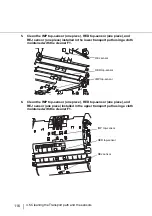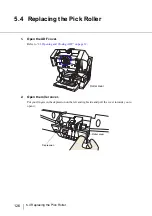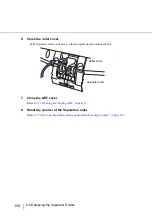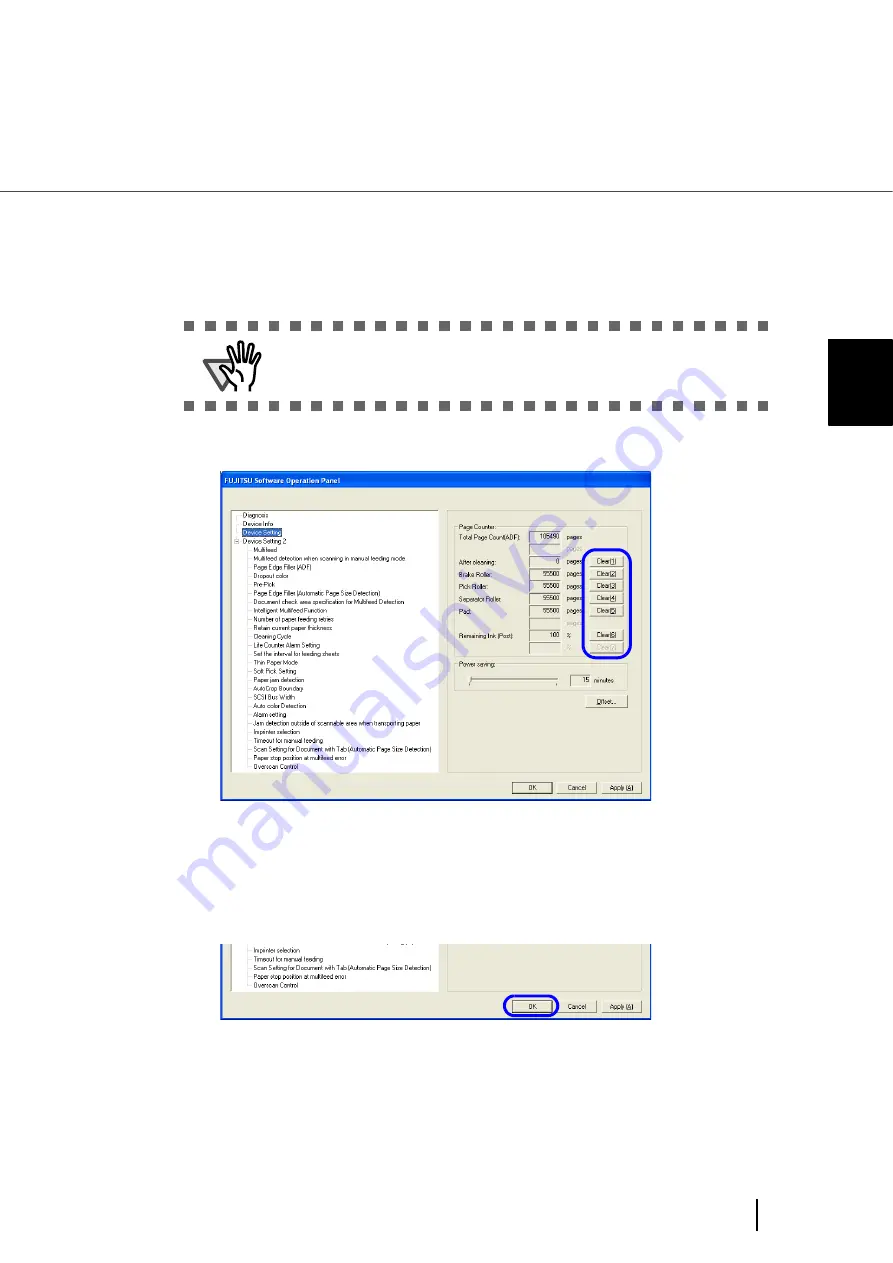
123
5.2 How to check and reset the Consumable/Cleaning Counter
5
REPLA
C
EMENT OF CONSUMABLES
■
Resetting of the consumable/cleaning counters
Reset the consumable/cleaning counter(s) every time you replace the consumable or clean the scanner, fol-
lowing the procedure given below.
1.
Click the [Clear] button beside the replaced consumable.
2.
Click the [OK] button on the displayed confirmation message.
⇒
The value of the counter will be reset to “0”. (“100”, in case of “Remaining Ink”).
3.
To close the window of the [Software Operation Panel], click the [OK]
button.
ATTENTION
In View Only mode, the Software Operation Panel cannot be reset. For
details on "View Only mode", refer to
Summary of Contents for Fujitsu fi-5950
Page 2: ......
Page 52: ...32 2 10 Scanning Documents 5 Select a scanner For TWAIN Driver For ISIS Driver ...
Page 114: ...94 3 11 Color monochrome Auto Detection 5 Click the Scan button to scan the document ...
Page 176: ...156 6 5 Labels on the Scanner ...
Page 190: ...170 7 8 Scanning Mixed Documents ...
Page 242: ...222 8 28 Overscan Control ...
Page 253: ...233 10 3 Dimensions 10 SCANNER SPECIFICATIONS 10 3 Dimensions unit mm ...
Page 254: ...234 10 3 Dimensions ...