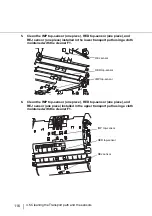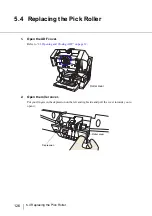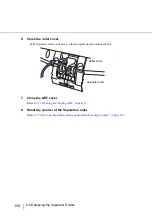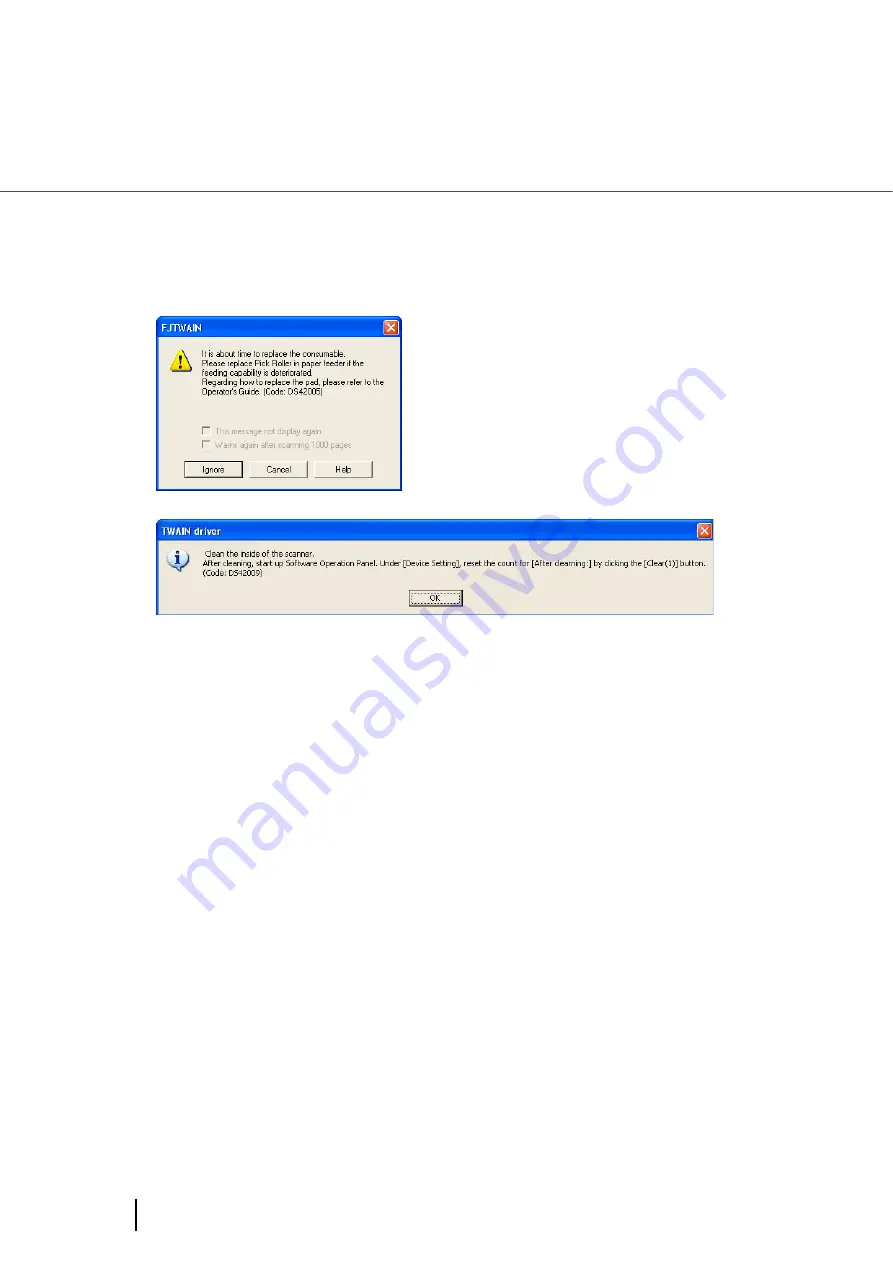
124
5.2 How to check and reset the Consumable/Cleaning Counter
■
Consumable/Cleaning message
The following message may appear while using the scanner:
Replace the consumable or clean the scanner when this message is sisplayed.
After clicking the [Ignore] button, this message will disappear and scanning will continue.
Replace the consumable as soon as possible.
To stop scanning and replace the consumable, click the [Cancel] button.
For the replacement of consumables, refer to the following sections.
For the scanner cleaning, refer to
.
Pad:
Pick rollers:
Separator rollers:
Replacing the Separator Rollers
Brake roller:
Consumable message:
Cleaning message:
Summary of Contents for Fujitsu fi-5950
Page 2: ......
Page 52: ...32 2 10 Scanning Documents 5 Select a scanner For TWAIN Driver For ISIS Driver ...
Page 114: ...94 3 11 Color monochrome Auto Detection 5 Click the Scan button to scan the document ...
Page 176: ...156 6 5 Labels on the Scanner ...
Page 190: ...170 7 8 Scanning Mixed Documents ...
Page 242: ...222 8 28 Overscan Control ...
Page 253: ...233 10 3 Dimensions 10 SCANNER SPECIFICATIONS 10 3 Dimensions unit mm ...
Page 254: ...234 10 3 Dimensions ...