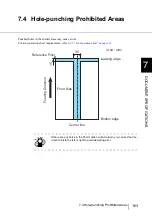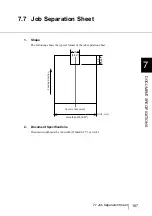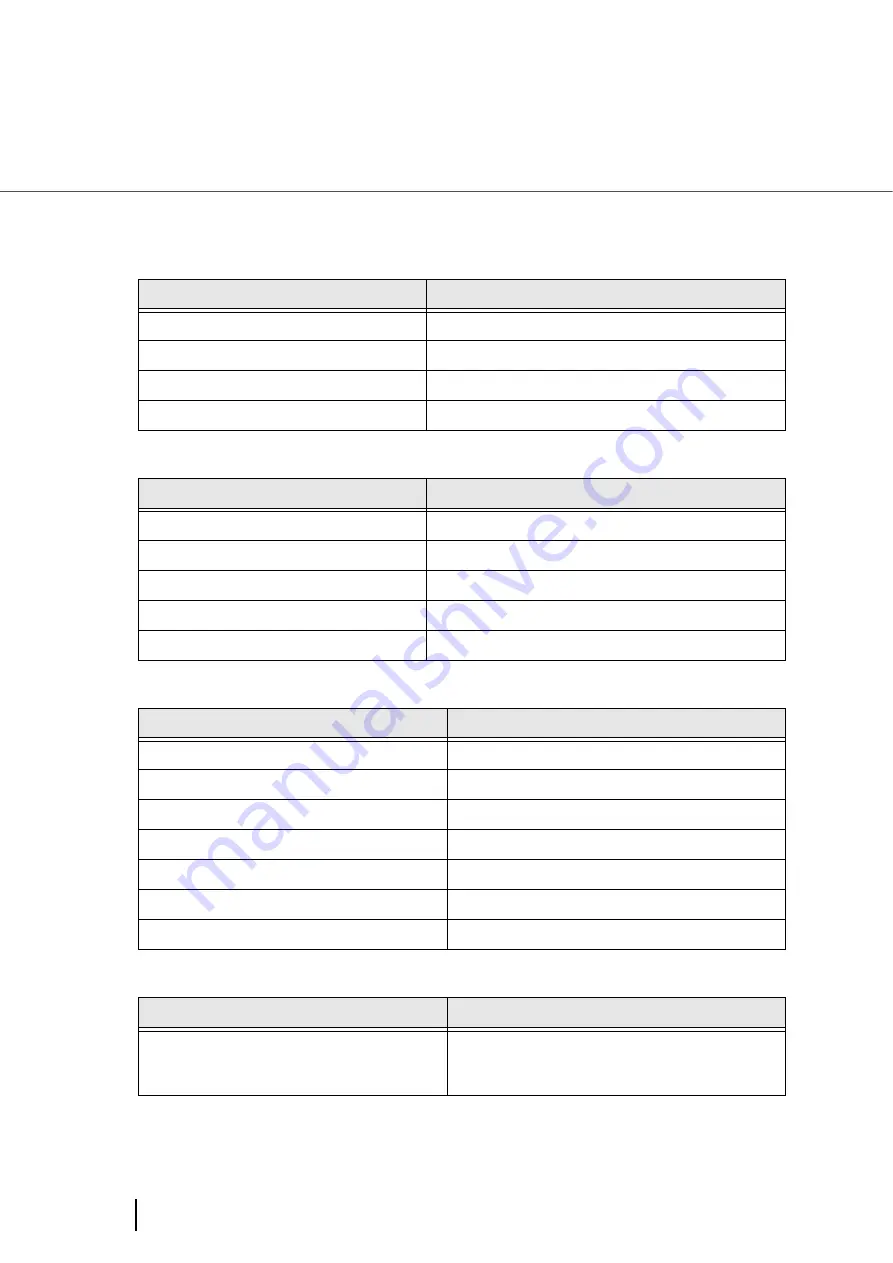
154
6.4 Before Contacting a Service Provider
■
Error Descriptions
Problem at the time of PC connection.
Document feeding trouble
Imaging quality trouble
Others
Items to check
Findings
OS (Windows) type
Displayed error message
Interface (example)
SCSI
interface
Interface controller
(example) Adaptec SCSI Card 29160
Items to check
Findings
Document type
Main purpose of use
Last cleaning date
Last consumable replacement date
Operator panel status at trouble
Items to check
Findings
Type and version of scanner driver
Interface controller
(example) Adaptec SCSI Card 29160
OS (Windows) type
Application software
(example) ScanAll PRO, Adobe Acrobat
Scanning side (s)
(example) font, back, duplex
Resolution
(example) 600 dpi, 75 dpi
Image mode
(example) Color, Grayscale, Binary (black & white)
Items to check
Findings
Can you send both the output results and
photographs that show the condition of the
document by e-mail or FAX ?
Summary of Contents for Fujitsu fi-5950
Page 2: ......
Page 52: ...32 2 10 Scanning Documents 5 Select a scanner For TWAIN Driver For ISIS Driver ...
Page 114: ...94 3 11 Color monochrome Auto Detection 5 Click the Scan button to scan the document ...
Page 176: ...156 6 5 Labels on the Scanner ...
Page 190: ...170 7 8 Scanning Mixed Documents ...
Page 242: ...222 8 28 Overscan Control ...
Page 253: ...233 10 3 Dimensions 10 SCANNER SPECIFICATIONS 10 3 Dimensions unit mm ...
Page 254: ...234 10 3 Dimensions ...