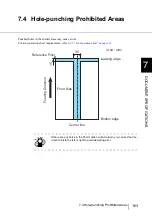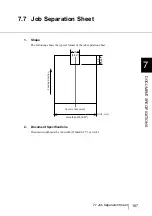159
7.2 Document Quality
7
DOCUMENT SPECIFICA
TIONS
7.2 Document Quality
This section describes the types and thickness of documents this scanner supports.
■
Document type
The recommended document types are as follows.
•
Wood free paper
•
Wood containing paper
When using documents of a paper type other than the above, perform a test-scanning with a few sheets of
the same type before executing the actual task in order to check whether or not the documents can be
scanned.
■
Document thickness
Paper thickness is expressed by “paper weight.” The following shows the paper weights that can be used
on this scanner:
31 to 209 g/m
2
(For paper sizes equal or bigger than B4 : 52 to 157 g/m
2
)
Summary of Contents for Fujitsu fi-5950
Page 2: ......
Page 52: ...32 2 10 Scanning Documents 5 Select a scanner For TWAIN Driver For ISIS Driver ...
Page 114: ...94 3 11 Color monochrome Auto Detection 5 Click the Scan button to scan the document ...
Page 176: ...156 6 5 Labels on the Scanner ...
Page 190: ...170 7 8 Scanning Mixed Documents ...
Page 242: ...222 8 28 Overscan Control ...
Page 253: ...233 10 3 Dimensions 10 SCANNER SPECIFICATIONS 10 3 Dimensions unit mm ...
Page 254: ...234 10 3 Dimensions ...