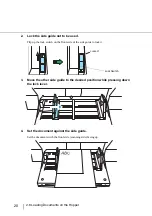34
2.10 Scanning Documents
7.
In the scanner driver’s setup dialog box, configure the scan settings.
8.
Perform a scan.
For information on how to scan using ScandAll PRO, refer to "How to Use ScandAll PRO".
9.
Save the scanned images in a file.
HINT
Procedures and operations slightly vary depending on the application used.
For details about how to scan using ScandAll PRO, refer to "How to Use
ScandAll PRO".
To perform scanning with other applications, refer to the manual bundled
with the application.
Summary of Contents for Fujitsu fi-5950
Page 2: ......
Page 52: ...32 2 10 Scanning Documents 5 Select a scanner For TWAIN Driver For ISIS Driver ...
Page 114: ...94 3 11 Color monochrome Auto Detection 5 Click the Scan button to scan the document ...
Page 176: ...156 6 5 Labels on the Scanner ...
Page 190: ...170 7 8 Scanning Mixed Documents ...
Page 242: ...222 8 28 Overscan Control ...
Page 253: ...233 10 3 Dimensions 10 SCANNER SPECIFICATIONS 10 3 Dimensions unit mm ...
Page 254: ...234 10 3 Dimensions ...