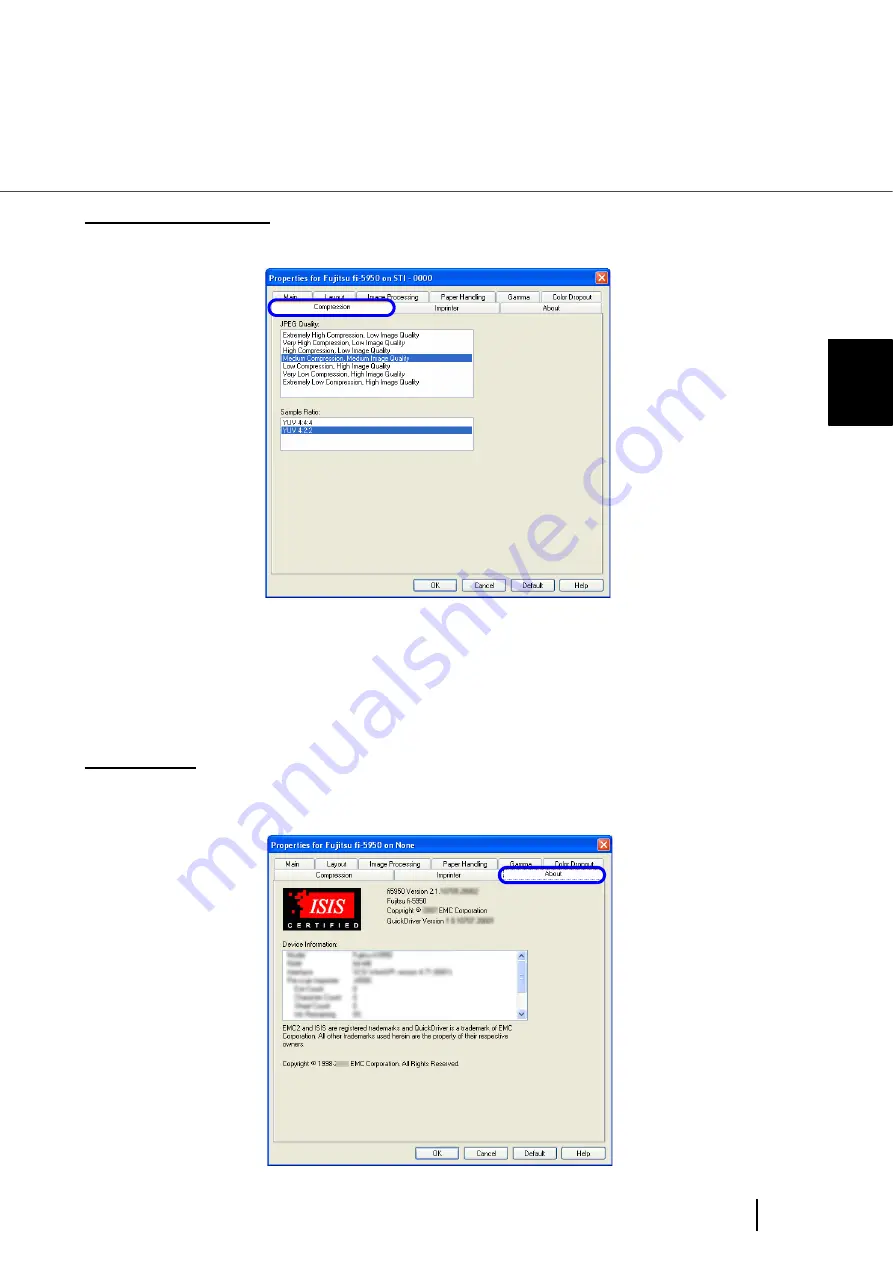
57
2.13 Configuring the Scan Settings
2
BASIC SCANNER OPERA
T
IONS
[Compression] tab
You can configure compression settings for scanning images in color or gray scale on this tab.
JPEG Quality:
Specify the compression level and image quality.
Sample Ratio:
Specify the sample ratio by which images are compressed. The file size of images
compressed by the ratio of YUV4:2:2 is smaller than that of images compressed by the
ratio of YUV4:4:4.
[About] tab
You can check the version number of the ISIS driver as well as hardware information of the scanner con-
nected to the personal computer.
Summary of Contents for Fujitsu fi-5950
Page 2: ......
Page 52: ...32 2 10 Scanning Documents 5 Select a scanner For TWAIN Driver For ISIS Driver ...
Page 114: ...94 3 11 Color monochrome Auto Detection 5 Click the Scan button to scan the document ...
Page 176: ...156 6 5 Labels on the Scanner ...
Page 190: ...170 7 8 Scanning Mixed Documents ...
Page 242: ...222 8 28 Overscan Control ...
Page 253: ...233 10 3 Dimensions 10 SCANNER SPECIFICATIONS 10 3 Dimensions unit mm ...
Page 254: ...234 10 3 Dimensions ...
















































