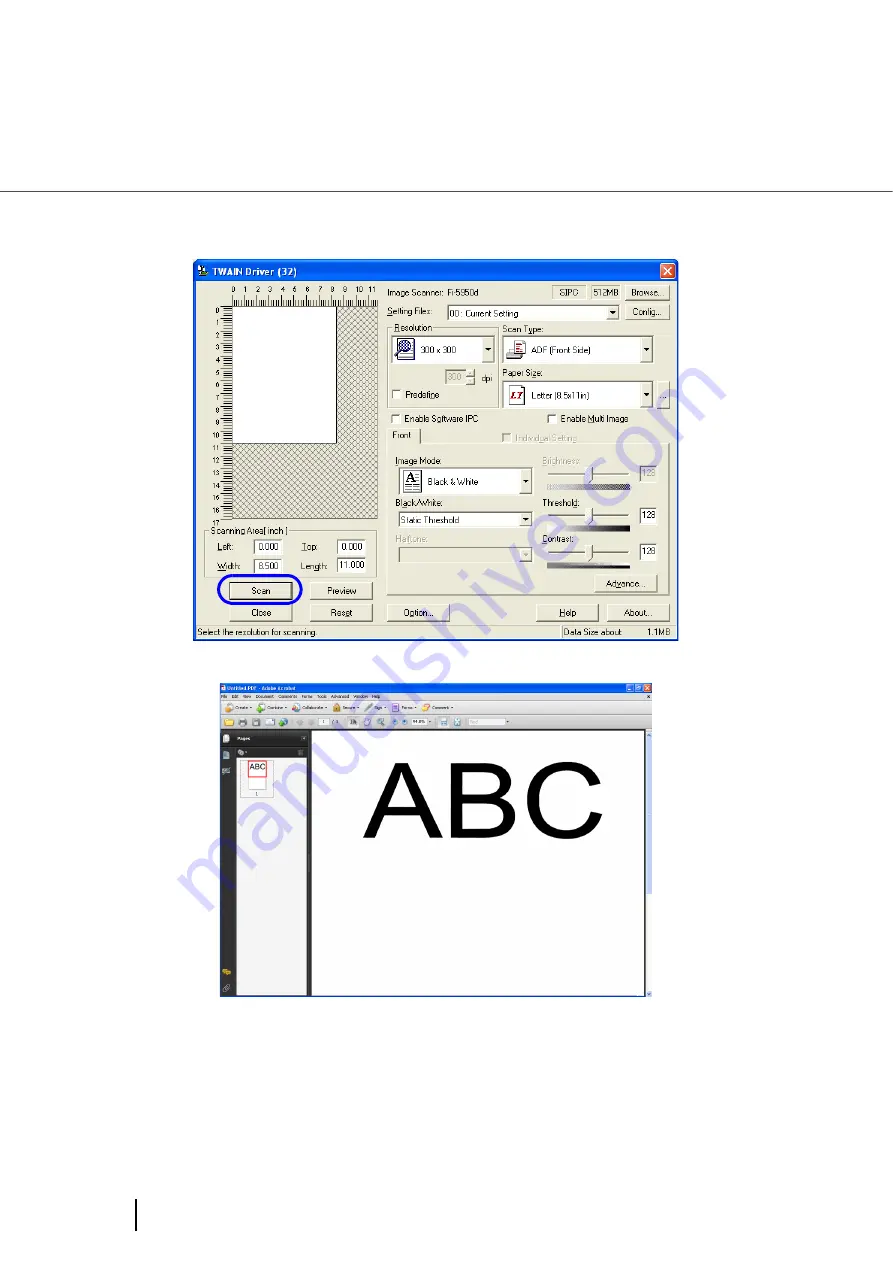
74
3.4 Saving Scanned Images in PDF Format
8.
Configure settings such as [Resolution] and [Paper Size], and then click
the [Scan] button.
⇒
The scanned image is displayed.
9.
Select [Save as...] from [File] menu to save the scanned image.
For the details on Adobe Acrobat operations, refer to the
Adobe Acrobat Help
.
Summary of Contents for Fujitsu fi-5950
Page 2: ......
Page 52: ...32 2 10 Scanning Documents 5 Select a scanner For TWAIN Driver For ISIS Driver ...
Page 114: ...94 3 11 Color monochrome Auto Detection 5 Click the Scan button to scan the document ...
Page 176: ...156 6 5 Labels on the Scanner ...
Page 190: ...170 7 8 Scanning Mixed Documents ...
Page 242: ...222 8 28 Overscan Control ...
Page 253: ...233 10 3 Dimensions 10 SCANNER SPECIFICATIONS 10 3 Dimensions unit mm ...
Page 254: ...234 10 3 Dimensions ...
















































