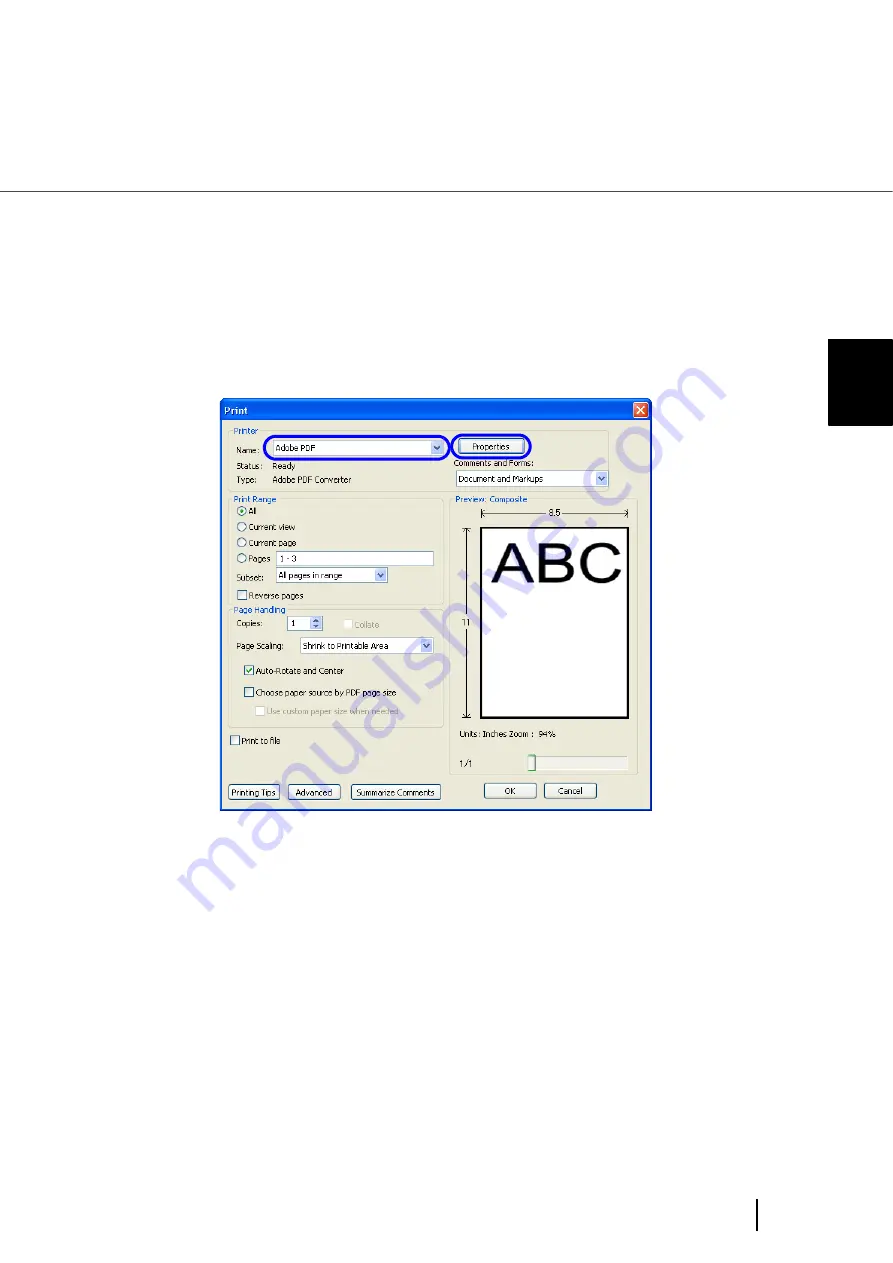
75
3.4 Saving Scanned Images in PDF Format
3
SCANNI
NG V
A
RIOUS TYPES OF DOCUMENTS
●
How to reduce the file size by Acrobat Distiller
Depending on the scan setting, the file size may be greatly increased.
To reduce the data size, try saving the scanned image by the following method (note that this takes longer
than usual to save):
1.
From the [File] menu, select [Print].
2.
In the [Print] dialog box, select [Adobe PDF] for [Name].
3.
Click the [Properties] button.
⇒
[Adobe PDF Document Properties] dialog box is displayed.
4.
Click the [Adobe PDF Settings] tab.
5.
Select a job option in the [Adobe PDF Settings] tab.
For example, select [Smallest File Size].
6.
Click the [OK] button.
7.
In the [Print] dialog box, click the [OK] button.
⇒
[Save PDF File As] dialog box is displayed.
8.
Type in a file name and click the [Save] button to save.
Summary of Contents for Fujitsu fi-5950
Page 2: ......
Page 52: ...32 2 10 Scanning Documents 5 Select a scanner For TWAIN Driver For ISIS Driver ...
Page 114: ...94 3 11 Color monochrome Auto Detection 5 Click the Scan button to scan the document ...
Page 176: ...156 6 5 Labels on the Scanner ...
Page 190: ...170 7 8 Scanning Mixed Documents ...
Page 242: ...222 8 28 Overscan Control ...
Page 253: ...233 10 3 Dimensions 10 SCANNER SPECIFICATIONS 10 3 Dimensions unit mm ...
Page 254: ...234 10 3 Dimensions ...
















































