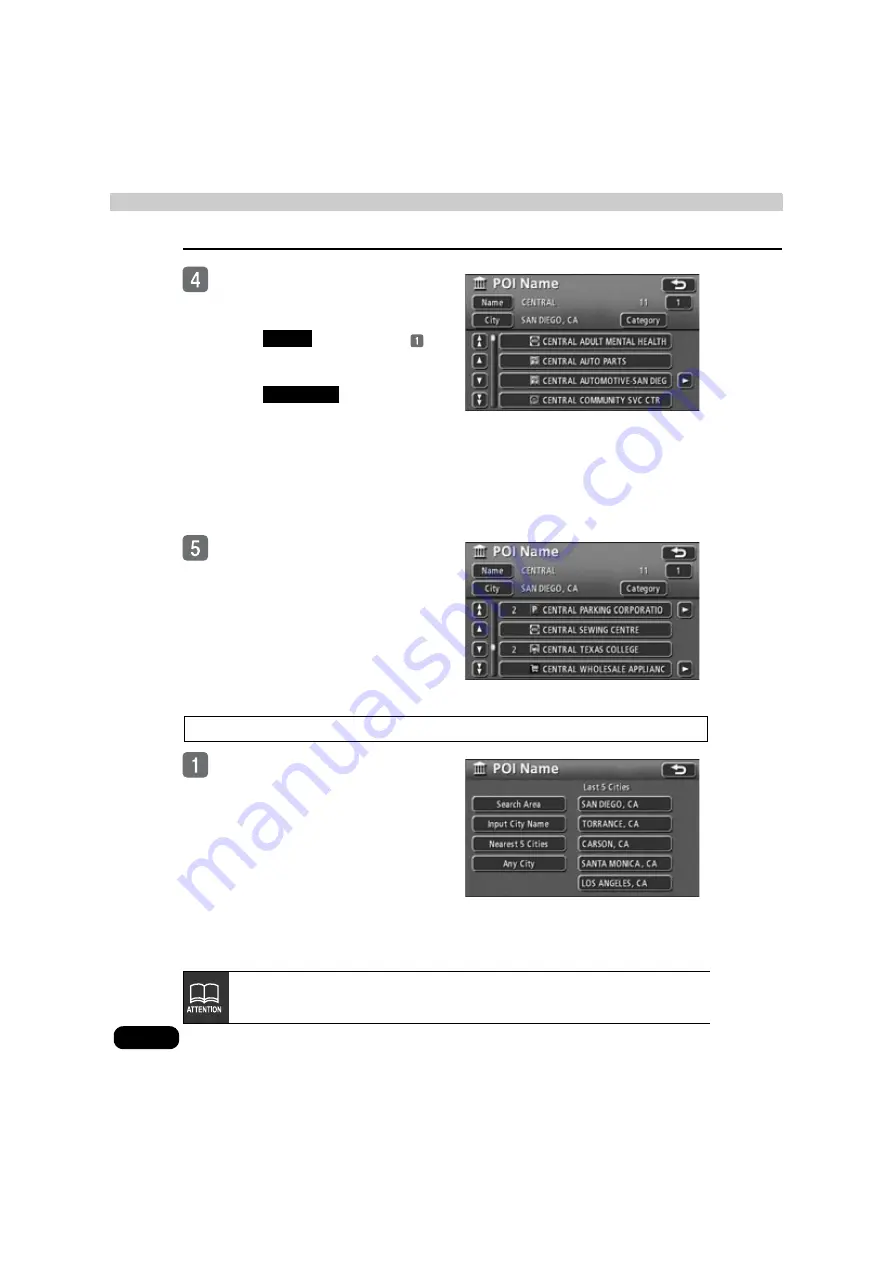
78
Basic operation
4. Map retrieval methods
Touch the name of the POI you
want to display.
●
A map will appear.
●
Touch
to return to step
●
Touch
to narrow down
the POIs displayed in the list screen by
category. (See page 71)
●
See
information regarding the displayed
map.
If there is more than one POI for a
single POI name, that number is
displayed at the side of the list.
●
Touch the name of the POI to display
the list.
Using the Last 5 Cities function
Touch the corresponding city.
●
A screen showing a list of POIs based
on the search results for that city is
displayed.
Name
Category
If the number of stored names corresponding to the letters you have entered
reaches 4 or less, a screen automatically appears displaying the search results.
















































