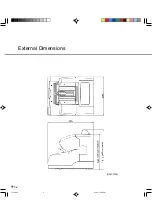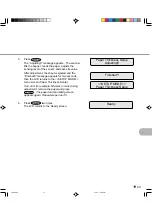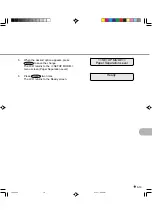6-8
<<SETUP MODE>>
Doublefeed Check
<<SETUP MODE>>
Paper Length Check
Ready
6.
When the desired value appears, press
ENTER
to save the change.
The LCD returns to the <<SETUP MODE>>
menu screen (Paper Length Check).
7.
Press
CANCEL
two times.
The LCD returns to the Ready screen.
Doublefeed check
This function determines whether or not to enable the paper thickness which is set by the “paper
thickness setup” function to detect a double feed error. You cannot change settings if they are set by
the host computer.
Remarks
OFF: Set the double feed check to Disabled.
Thickness & Roller check:
Detect the double feed by checking the
document thickness and the rotation of brake
roller.
Thickness check:
Detect the double feed by checking the
document thickness.
LCD display
Double feed Check
Options
Off, Thickness Check, Thickness & Roller
(Default: Off)
At pick the paper (Default)
At pick + feed the paper
The following is an example of operation when you use this function.
1.
In <<SETUP MODE>> initial screen, press
ENTER
.
The <<SETUP MODE>> menu screen (Paper
Length Check) appears.
2.
Press
.
The <<SETUP MODE>> menu screen
(Doublefeed Check) appears.
<<SETUP MODE>>
<<SETUP MODE>>
Paper Length Check
13C6.P65
01.2.17, 5:46 PM
8
Summary of Contents for i-4990C
Page 1: ...C150 E192 01EN i 4990C Image Scanner Operator s Guide ...
Page 2: ...fi 4990C Image Scanner Operator s Guide ...
Page 36: ...3 10 07C3 P65 01 2 17 5 43 PM 10 ...
Page 49: ...5 2 External Dimensions unit mm 11C5 P65 01 2 17 5 45 PM 2 ...
Page 108: ...6 56 15C6 P65 01 2 17 5 47 PM 56 ...
Page 119: ...18CE P65 01 2 17 5 48 PM 1 ...