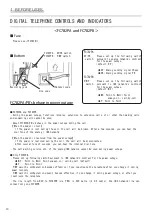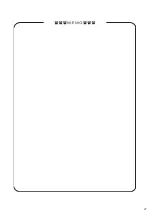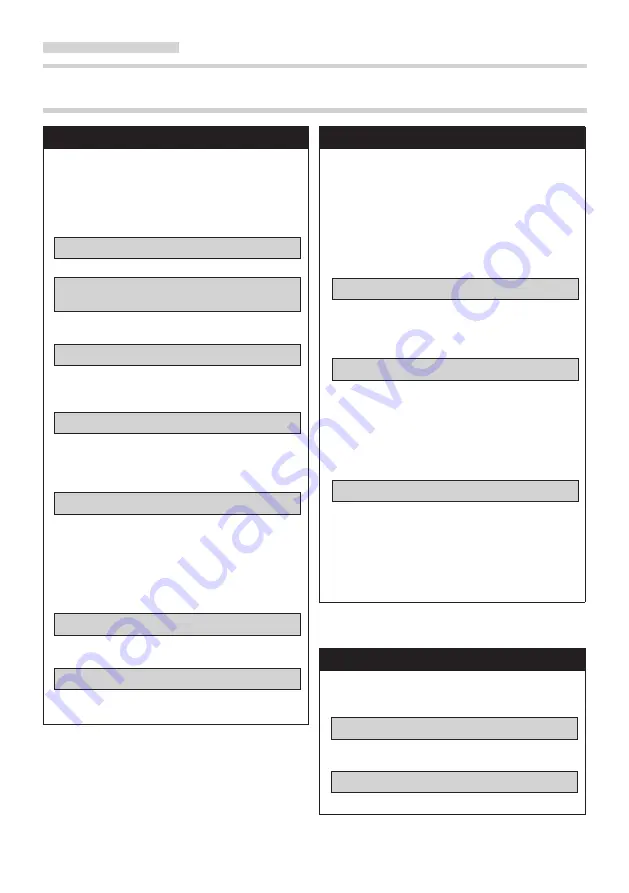
2OPERATIONS
USEFUL OPERATIONS
EXTENSION CAMP
ON
THREE
WAY CONFERENCE
Your telephone automatically calls by
using this function as soon as the
other party's call ends if you hear a
distinctive busy tone.
1
Lift the handset.
2
Press the other party's extension
number.
While a distinctive busy tone is heard.
3
Press the CAMP-ON button.
The button lights up steadily.
Listen to the confirmation tone.
4
Replace the handset.
When both telephones are available, your
telephone will ring and the CAMP-ON
button will blink.
5
Lift the HANDSET.
You will receive the ring back tone and
the other party's telephone will ring.
To cancel EXTENSION CAMP-ON
1
Press the SPEAKER button.
Listen to the dial tone.
2
Press the lighted CAMP-ON button.
The lamp goes out.
While engaged in a two-party
conversation, you may add another
extension to your conversation.
To make a THREE-WAY CONFERENCE:
In conversation,
1
Press the CONF button.
The button lights up steadily.
Listen to the confirmation tone.
The held party will hear music.
2
Dial the extension number.
- or -
Press the LINE button.
Dial the outside number.
When the calling party answers, announce
conference privately.
3
Press the lighted CONF button.
The button lights up steadily.
A THREE-WAY CONFERENCE is now
established.
If one party disconnects the line, a
two party conversation may continue.
GROUP PICK
UP
GROUP PICK-UP enables you to answer a
call within your assigned pick-up group.
1
Lift the HANDSET.
Listen to the dial tone.
1
2
Press the PICK-UP button.
Summary of Contents for IP Pathfinder S
Page 27: ... ...
Page 28: ...June 2010 T101 1947 01 ...