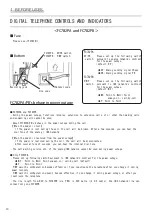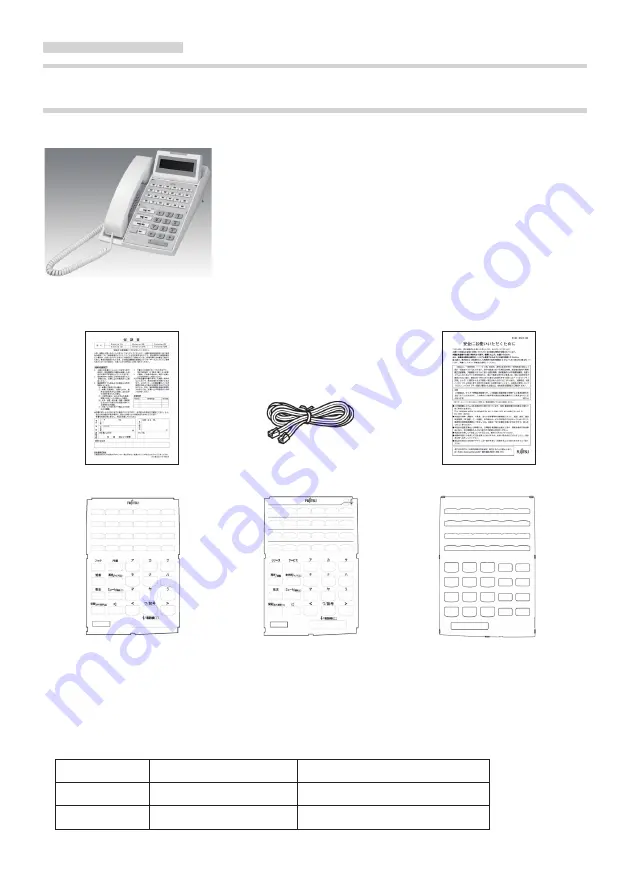
1BEFOREUSES
BASIC PACKAGE
■
Digital telephone
D-station 50 series
■
Attachment
Warranty
Cable
Safety precautions
Insert sheet for IP Pathfinser S
Insert sheet for other PBX
Clear faceplate
family
● Besides the above attachment, a modular connector with screw terminal is attached.
● Please contact the purchased shop if there is an insufficient one in the set or if there are an erratum
and an omission of a word in this book.
■
Environmental condition
Temperature(
℃)
Humidity(% RH)
Operating
0 ~+ 40
20 ~ 80(
not dewfall)
Storage
- 20 ~+ 60
5 ~ 90(
not dewfall)
Summary of Contents for IP Pathfinder S
Page 27: ... ...
Page 28: ...June 2010 T101 1947 01 ...